Use this procedure to apply the style properties of a material tool to an existing object or component. You can apply the material at the object or style level. You can select one object before starting the command. If more objects are preselected, the command will revert to a selection mode. You can quickly select different material definitions and apply them as overrides to an object or to all objects of the same style without creating multiple material tools. If you want see the results more clearly, shade the object, select an isometric view, and use Object Viewer from the contextual tab or 3D Orbit.
- Locate the material tool that you want to use and select it.
- Select the object you wish to change.
The Apply Material to Components worksheet displays.
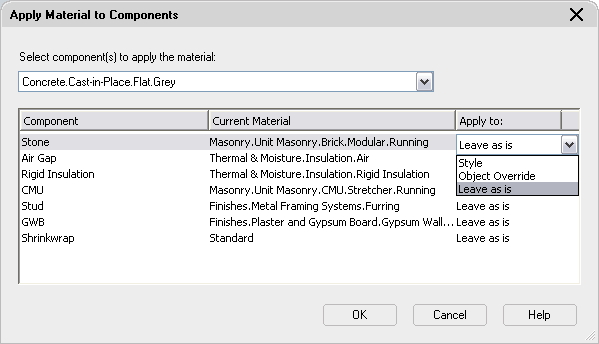
- Select the material to apply.
- Select the component to change.
- Select whether the material should be applied to the style, at the object level or left as is for each component.
- Click OK.