Use this procedure to change the size or shape of a slab or roof slab by moving one or more of its vertices.
- Select the slab or roof slab.
- Select the Vertex grip for the vertex you want to move (or press Shift while selecting multiple Vertex grips).
- Move the vertex to the desired location, and click. Adjacent edges stretch or shorten accordingly. If you have Shift-selected multiple Vertex grips, drag one of them to the desired location, and click; any other selected Vertex grip also moves, maintaining its position relative to the grip you drag.
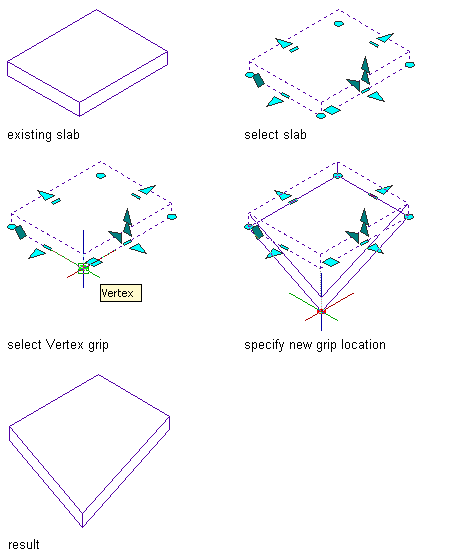
Changing the perimeter of a slab by moving a Vertex grip