Use this procedure to open the Model Explorer. Any mass groups in the current drawing are displayed in the right pane. The tree view in the left pane lists the mass groups in open drawings.
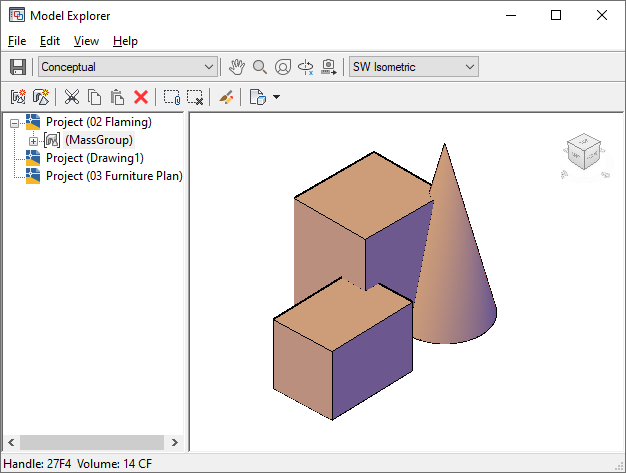
Viewing a mass group in the Model Explorer
- Select a mass group.
- Click

 .
. 
- You can move, resize, or close the Model Explorer:
If you want to… Then… move the Model Explorer drag the Model Explorer title bar to the desired location. resize the Model Explorer click the edge of the Model Explorer and drag to the desired size. close the Model Explorer click the “X” in the upper right corner of the Model Explorer.