Defines and updates the destination wire layers.
Find Command entry:
AESYNCWIRETYPE
Command entry:
AESYNCWIRETYPE 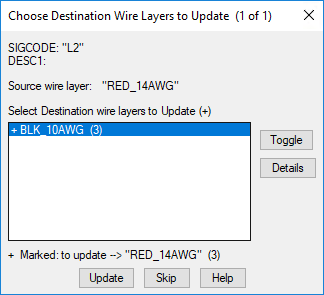
Select Destination Wire Layers to Update
Lists the destination wires to be updated to match the wire type of source wire layer.
Toggle
Selects or deselects a wire for the wire layer update.
Note: This option is available only when a wire is selected in the list.
Details
Opens the Pending Wire Type Updates which displays more information about the wire type update.
Update
Applies the changes and processes the synchronization.
Skip
Skips the checking of the destination wire type mismatches for the selected network.
Note: Synchronizing the wire type updates only the layer type but not the wire number. To update the wire number, click Schematic tab Insert Wires/Wire Numbers panel
Insert Wires/Wire Numbers panel Wire Numbers or enter
aewireno at the Command prompt and select the individual wire. You can also perform a project-wide update to update the wire number.
Wire Numbers or enter
aewireno at the Command prompt and select the individual wire. You can also perform a project-wide update to update the wire number.
 Insert Wires/Wire Numbers panel
Insert Wires/Wire Numbers panel Wire Numbers or enter
aewireno at the Command prompt and select the individual wire. You can also perform a project-wide update to update the wire number.
Wire Numbers or enter
aewireno at the Command prompt and select the individual wire. You can also perform a project-wide update to update the wire number.