Associate an Inventor part with an AutoCAD Electrical toolset component in your active drawing.
- Click

 . Find
. Find
-
In the Project Manager, click the Location View tab.
-
In the Location View tab, right-click the Inventor part and click Assign to Existing in Drawing
 .
.
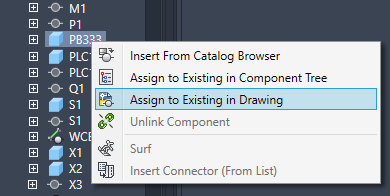
- In the active drawing, select the electrical component you want to link with the Inventor part. The component tree view is refreshed to show the linked component.
Note:
 . Indicates the components are linked but there are differences. You can resolve the differences on the Details panel of the Location View tab.
. Indicates the components are linked but there are differences. You can resolve the differences on the Details panel of the Location View tab.