Displays preview images for all predefined and custom patterns, and gradient fill patterns.
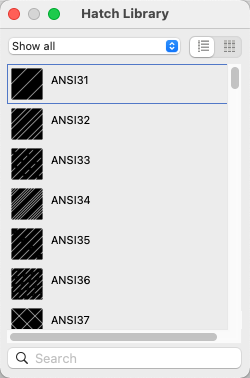

The Hatch Library can be displayed as a dialog box when using the Hatch and Gradient dialog box, or as a palette from the Hatch or Gradient visors.
Summary
Organizes patterns into five categories, with patterns listed alphabetically. Click an image to select a pattern.
List of Options
The following options are displayed.
Pattern Category
Lists the pattern categories used to group related hatch and gradient patterns.
The following categories are listed:
- Show All. Shows all patterns in all categories.
- ANSI. Displays all ANSI patterns shipped with the program.
- ISO. Displays all ISO patterns shipped with the program.
- Other Predefined. Displays all patterns other than ANSI and ISO shipped with the program.
- Custom. Displays a list of custom PAT files that you have added to the Support File Search Path of the program.
- Gradient. Displays all gradient patterns.
- Add Patterns
-
Loads a PAT file into the Hatch Library.
- Find in Finder
-
Displays the PAT file in Finder that contains the selected pattern in the Pattern list.
Pattern List
Displays a list of all available patterns based on the selected pattern category.
List/Icon View
Toggles the view of the pattern previews between List and Icon only. List view displays a small preview image and the name of the pattern.
Search
Filters the Pattern list based on the entered text string. Click 'X' to clear the current text string.