Combines selected 3D solids or 2D regions by subtraction.
Access Methods
Tool Sets:
.

Menu: .
Summary
With SUBTRACT, you can create a 3D solid by subtracting one set of existing 3D solids from another, overlapping set. You can create a 2D region object by subtracting one set of existing region objects from another, overlapping set. You can select only regions for use with this command.
Select the objects that you want to keep, press Enter, then select the objects that you want to subtract.
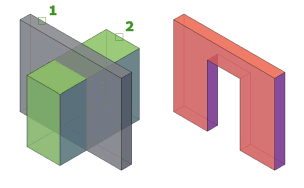
Objects in the second selection set are subtracted from objects in the first selection set. A single new 3D solid, surface, or region is created.
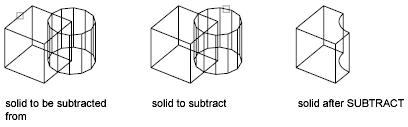
Objects in the second selection set are subtracted from objects in the first selection set. A single new region is created.
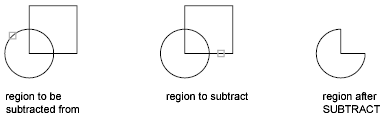
You can only subtract regions from other regions that are on the same plane. However, you can perform simultaneous SUBTRACT actions by selecting sets of regions on different planes. The program then produces separate subtracted regions on each plane. Regions for which there are no other selected coplanar regions are rejected.
You cannot use SUBTRACT with mesh objects. However, if you select a mesh object, you will be prompted to convert it to a 3D solid or surface.
List of Prompts
The following prompts are displayed.
- Select objects (to subtract from)
-
Specifies the 3D solids, surfaces, or regions to be modified by subtraction.
- Select objects (to subtract)
-
Specifies the 3D solids, surfaces, or regions to subtract.