The status bar displays the cursor location, drawing tools, and tools that affect your drawing environment.
The status bar provides quick access to some of the most commonly used drawing tools. You can toggle settings such as grid, snap, polar tracking, and object snap. You can also access additional settings for some of these tools by clicking their drop down arrows.
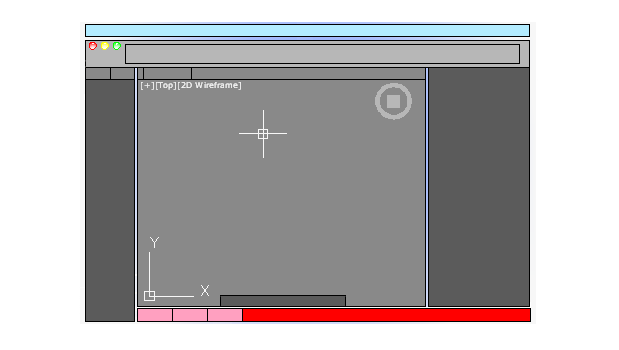
One of the most important controls on the status bar, highlighted in the illustration, changes the drawing area between model space and paper space layouts.
Click
 at the far right end of the status bar to hide or display icons on the status bar.
at the far right end of the status bar to hide or display icons on the status bar.
Cmd-6 turns the status bar on and off.