The user interface displays palettes and bars around the drawing area. Also, several controls are displayed within the drawing area.
The Search field displays at the top of the application menu. Search results can include menu commands, basic tooltips, and command prompt text strings. You can enter a search term in any language.
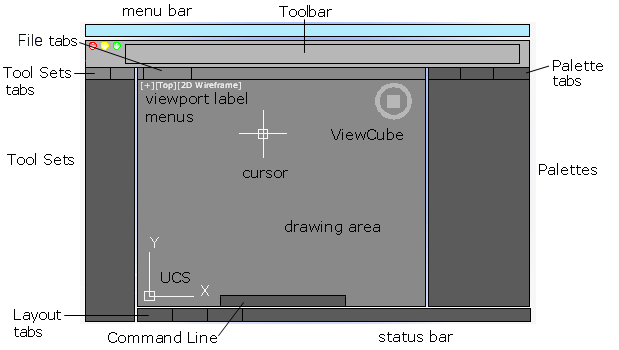
- Cmd-1 turns the Tool Sets on and off
- Cmd-2 turns the Blocks palette on and off
- Cmd-3 turns the Command Line on and off
- Cmd-4 turns the Layers palette on and off
- Cmd-5 turns the Properties Inspector on and off
- Cmd-6 turns the Status bar on and off
- Cmd-7 turns the References Manager palette on and off
- Cmd-8 turns the Project Manager palette on and off
- Cmd-9 turns the Materials Browser palette on and off
- Cmd-0 turns full screen on and off
Palettes can be docked or floating.
 - dock a palette
- dock a palette
 - undock a palette
- undock a palette