Multiline objects are composed of 1 to 16 parallel lines, called elements.
Delete a Vertex From a Multiline
- Click

 .
.
- Enter DV.
- In the drawing, specify the vertex to delete. Press Enter.

Create a Closed Cross Intersection
Multilines can intersect in a cross or a T shape, and the crosses or T shapes can be closed, open, or merged.
- Click

 .
.
- Enter CC.
- Select the multiline for the foreground.
- Select the multiline for the background.
The intersection is modified. You can continue selecting intersecting multilines to modify, or press Enter to end the command.
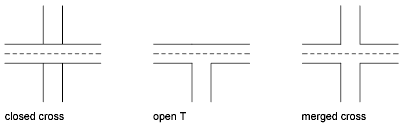
Use Common Editing Commands on Multilines
You can use most of the common editing commands on multilines except
- BREAK
- CHAMFER
- FILLET
- LENGTHEN
- OFFSET
To perform these operations, first use EXPLODE to replace the multiline object with separate line objects.
Note: If you trim or extend a multiline object, only the first boundary object encountered determines the shape of the end of the multiline. A multiline cannot have a complex boundary at its endpoint.