Multilines are composed of parallel lines, called elements.
When you draw a multiline, you can use the STANDARD style, which has two elements, or specify another style. You can also change the justification and scale of the multiline before you draw it.
Multiline justification determines which side of the cursor that the multiline is drawn, or whether it is centered on the cursor.
Multiline scale controls the overall width of the multiline using the current units. Multiline scale does not affect linetype scale. If you change the multiline scale, you might need to make equivalent changes to the linetype scale to prevent dots or dashes from being disproportionately sized.
Multiline Styles
Multiline styles control the number of elements and the properties of each element. The properties of multilines include:
- The total number of elements and position of each element
- The offset distance for each element from the middle of the multiline
- The color and linetype of each element
- The visibility of the lines, called joints, that appear at each vertex
- The type of end caps that are used
- The background fill color of the multiline
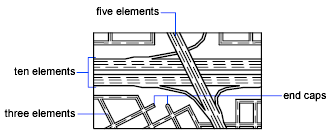
Elements with a positive offset appear on one side of the middle of the multiline; elements with a negative offset appear on the other side of the middle of the multiline.
Multiline Styles cannot be create in AutoCAD for Mac. If you have AutoCAD Windows version, you can:
- Create and save the Multiline Style in AutoCAD Windows version using MLSTYLE dialog box
- Copy the mln file and save it to the support folder in MAC