File tabs provide an easy way for you to access all the open drawings in the application.
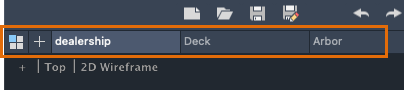
- Click a tab to switch drawings.
- Clicking the plus sign (+) on the file tabs bar opens a new drawing. If a default template isn't specified in Preferences, you select a template. That template is used as the default from that point on.
- Use Control+TAB to navigate through the file tabs.
- Right-click on the file tabs to access the shortcut menus that have options to open, close, or save drawings.
- Click
 to open the Quick View where you can preview and switch between open drawings and layouts in an open drawing.
to open the Quick View where you can preview and switch between open drawings and layouts in an open drawing.