- Click .
- Click Attach Reference in the Reference Manager palette.

- In the Select Reference File, select the required Excel file.
The New Excel Data Link dialog box opens.
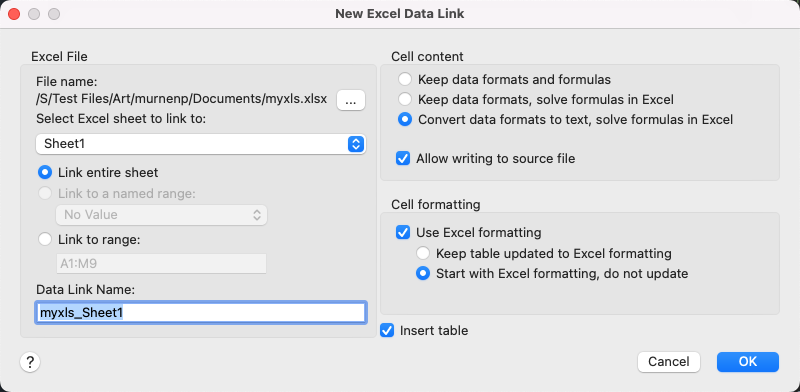
- Choose the necessary settings and click OK.
- Select a point in the drawing to insert. The table is inserted into the drawing using the selected options. The table data is locked since it is linked to the spreadsheet.
Note: If the Excel spreadsheet changes, use the DATALINKUPDATE command or reload from Reference Manager to refresh the table.