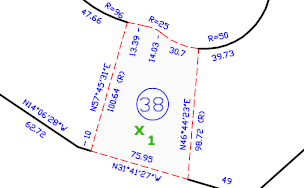Creates a region or a polyline from an enclosed area.
Access Methods
Tool Set:
.

Menu: .
The Boundary Creation dialog box is displayed.
If you enter -boundary at the Command prompt, options are displayed.
Each point that you specify identifies the surrounding objects and creates a separate region or polyline.