Breaks a compound object into its component objects.
Summary
Reports how many objects were selected and, of those, how many objects cannot be exploded.
List of Prompts
The following prompts are displayed.
Enter an option [Individually/Globally].
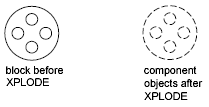
Individually
Applies changes to the selected objects one at a time. The following prompt is displayed for each object.
- All
-
Sets the color, linetype, lineweight, and layer of the component objects after you explode them. The prompts associated with the Color, Linetype, Lineweight, and Layer options are displayed.
- Color
-
Sets the color of the objects after you explode them.
- Enter bylayer to inherit the color of the exploded object's layer.
- Enter byblock to inherit the color of the exploded object.
- Enter t for a true color to be used for the selected object.
- Enter co for a color from a loaded color book to be used for the selected object.
- Layer
-
Sets the layer of the component objects after you explode them. The default option is to inherit the current layer rather than the layer of the exploded object.
- LType
-
Sets the linetype of the component objects after you explode them.
Enter bylayer to inherit the linetype of the exploded object's layer.
Enter byblock to inherit the linetype of the exploded object.
- LWeight
-
Sets the lineweight of the component objects after you explode them.
- Inherit from Parent Block
-
Sets the color, linetype, lineweight, and layer of the component objects to that of the exploded object if the component objects' color, linetype, and lineweight are BYBLOCK and the objects are drawn on layer 0.
- Explode
-
Breaks a compound object into its component objects exactly as the EXPLODE command does.
Globally
Applies changes to all the selected objects.