Attention: The material and temperature rating of wires, which are specified in the wire style, are used by the instant sizing tool to calculate the wire sizes. To use the sizing tool, you must select a material from the available choices instead of entering one. For information about using the sizing tool, see Drawing or Generating Wires or Modifying Wire Properties.
- Open the style by doing one of the following:
- From the Electrical workspace,click

 .
.  In the left pane of the Style Manager, expand Electrical Objects, then expand Wire Styles, and select the style.
In the left pane of the Style Manager, expand Electrical Objects, then expand Wire Styles, and select the style. - Select a wire that uses the style in your drawing and click


 .
.
- From the Electrical workspace,click
- Click the Specifications tab.
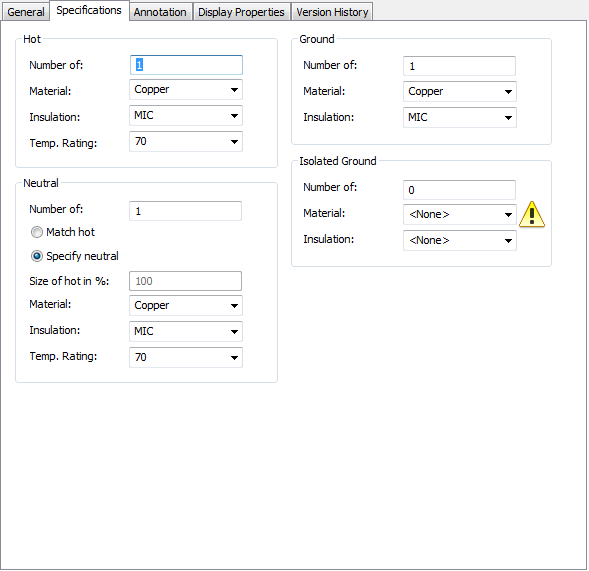
- Under Hot, specify property values for the conductors:
- Under Neutral, specify property values for the neutral wires:
- Specify whether the properties of the neutral wires should match those of the conductors:
If you want to… Then… use the property values specified for the conductors click Match hot, and for Size of hot in %, enter the size of the neutral wires expressed as a percentage of the size of the conductors. specify property values for the neutral wires click Specify neutral, and then specify values for Material, for Insulation, and for Temp. Rating.
- Specify whether the properties of the neutral wires should match those of the conductors:
- Under Ground and under Isolated Ground, specify property values for the ground wires: