You can quickly create object tools for the following objects:
- Schematic lines and symbols
- Plumbing lines and fittings
- Devices
- Panels
- Wires
- Conduits
To do so, drag an object from a saved drawing onto a tool palette, and then configure the tool properties. The initial values for the tool properties are determined by the object that you drag and drop onto the palette.
While you can create and configure object tools for other building systems objects using AutoLISP programming, only tools for the aforementioned objects allow you to configure all relevant object properties directly on the Tool Properties worksheet as shown below.
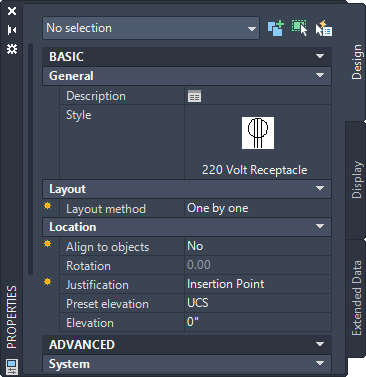
Note: In the Tool Properties worksheet,  indicates a property is available only when you are adding objects, not when you are modifying them.
indicates a property is available only when you are adding objects, not when you are modifying them.
For general information on configuring tool properties, see:
- To Change Tool Properties
- To Change Tool Icons
For information on configuring properties that are specific to an object type, see:
- To Add Schematic Lines in Orthographic Mode and To Add Schematic Lines in Isometric Mode
- To Add Schematic Symbols in Orthographic Mode and To Add Schematic Symbols in Isometric Mode
- To Add Devices
- To Add Panels
- To Add Wires
Tip: To facilitate annotation and scheduling, you can use the properties of device tools to specify property sets and tags, so they are automatically attached to devices when they are added to drawings. A property set is a user-defined group of related properties, such as a part number or a manufacturer’s name. A tag is a symbol that can display the data in a property set attached to an object. For more information on annotation and scheduling, see Creating Construction Documents.