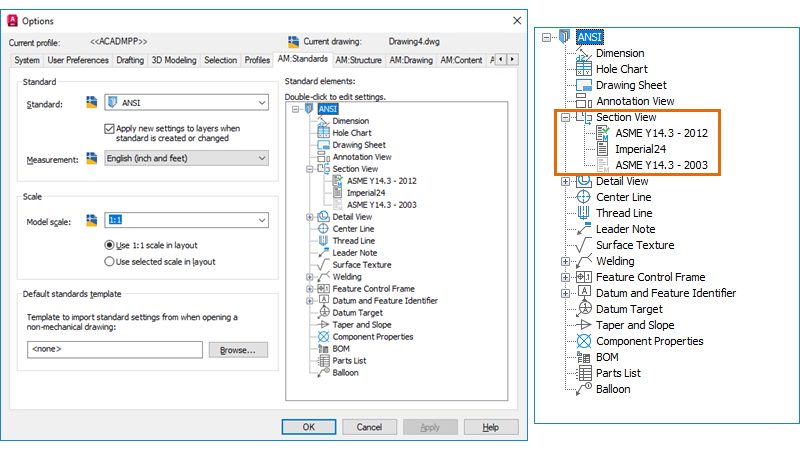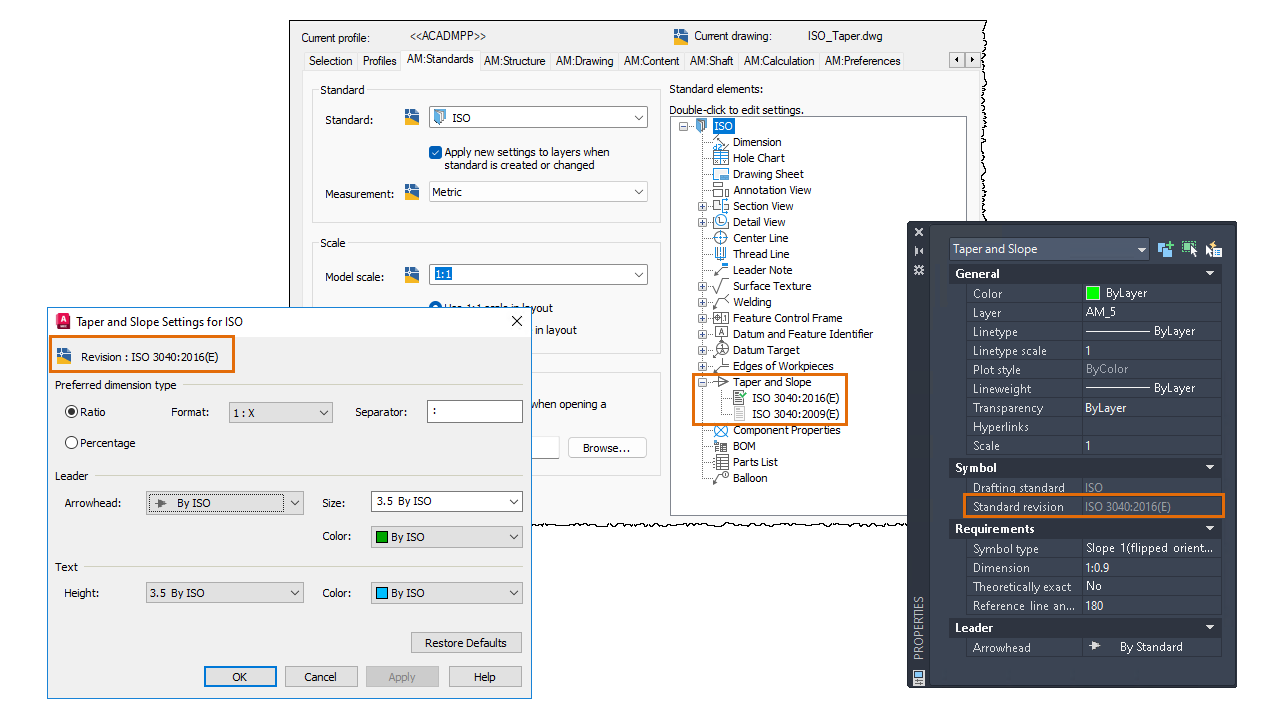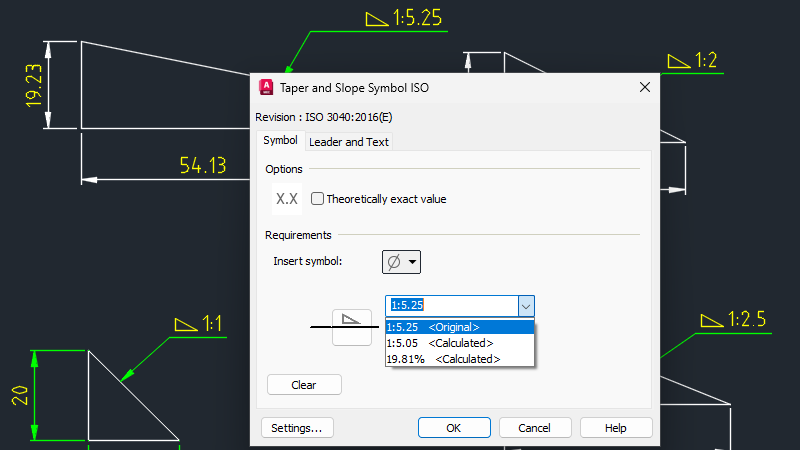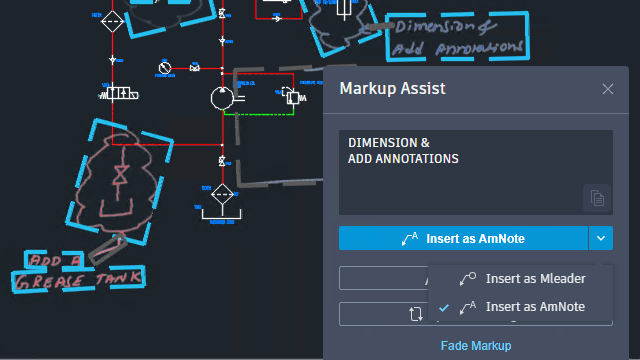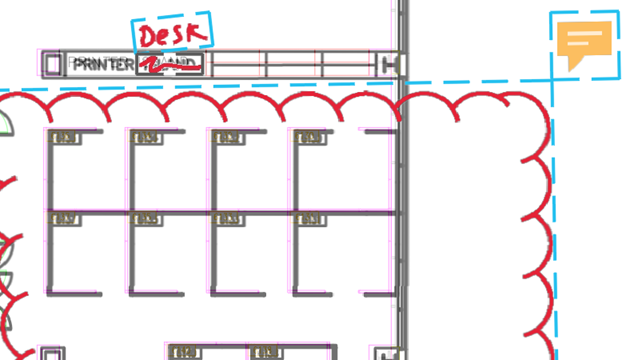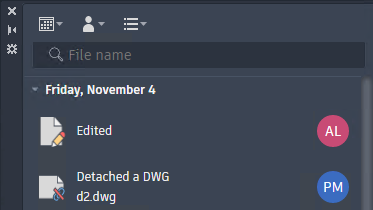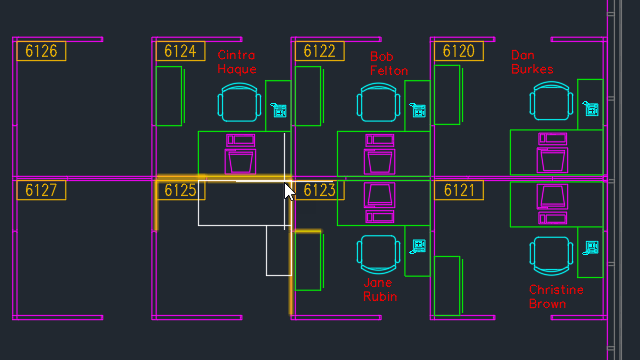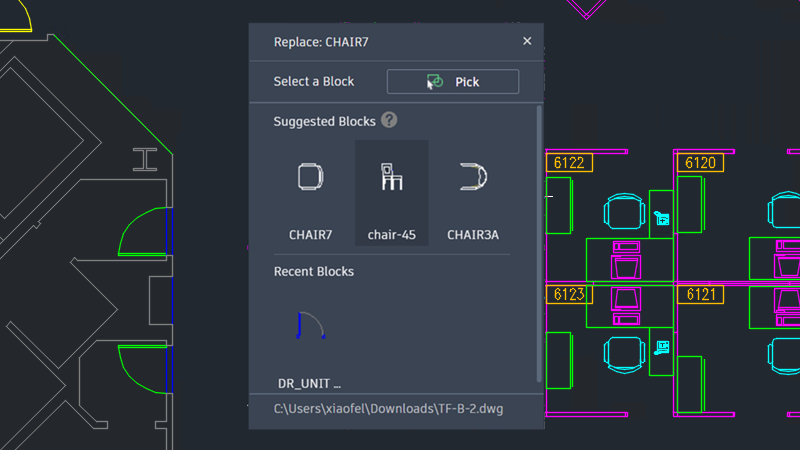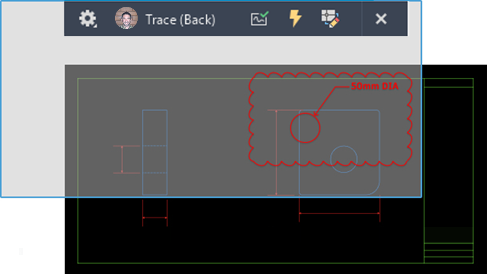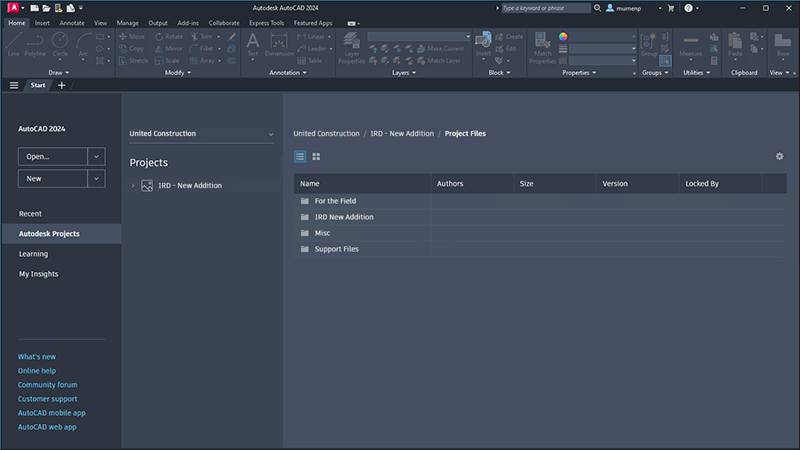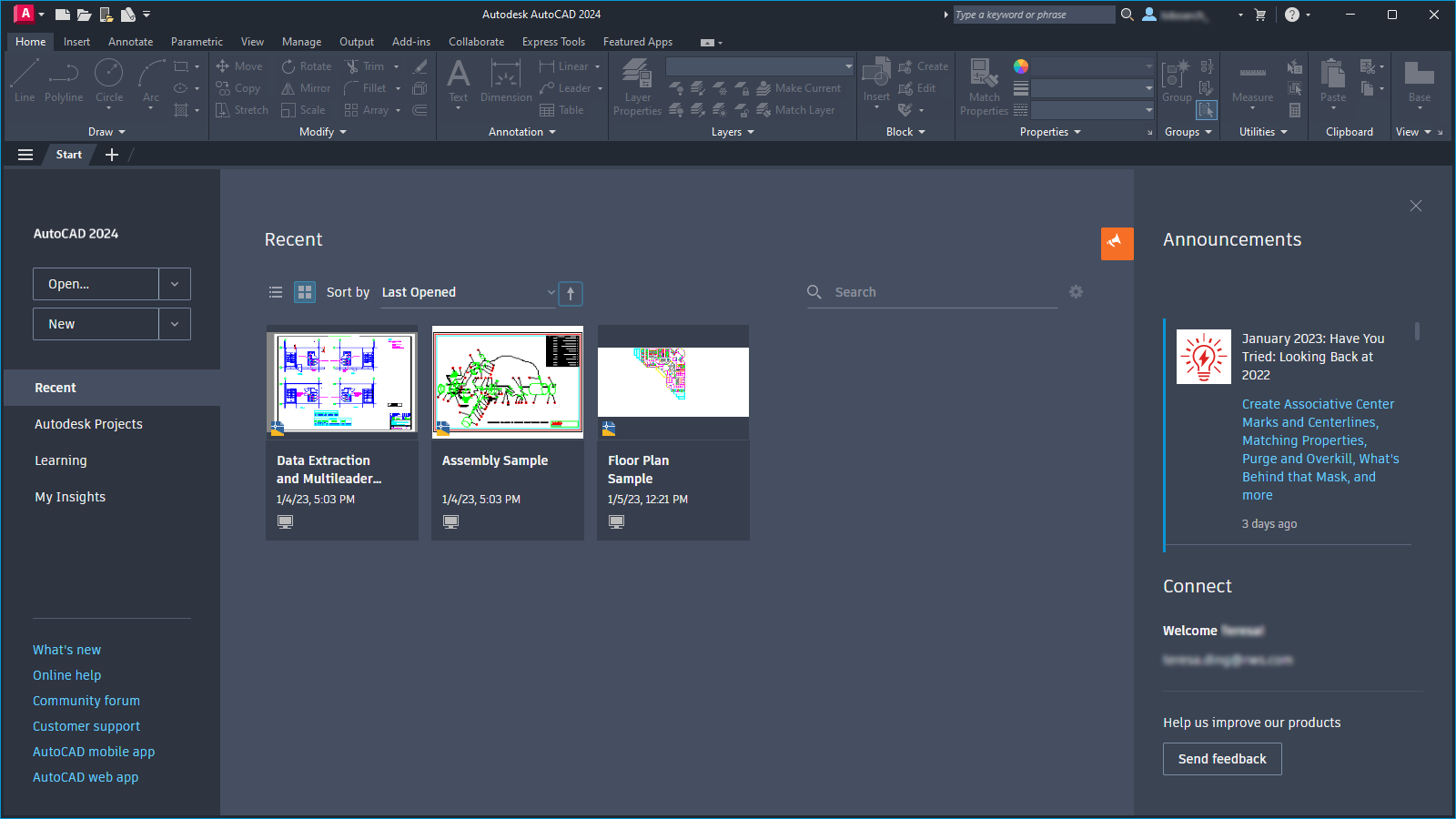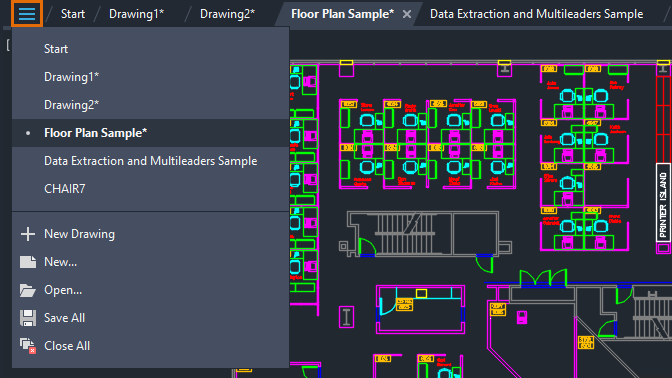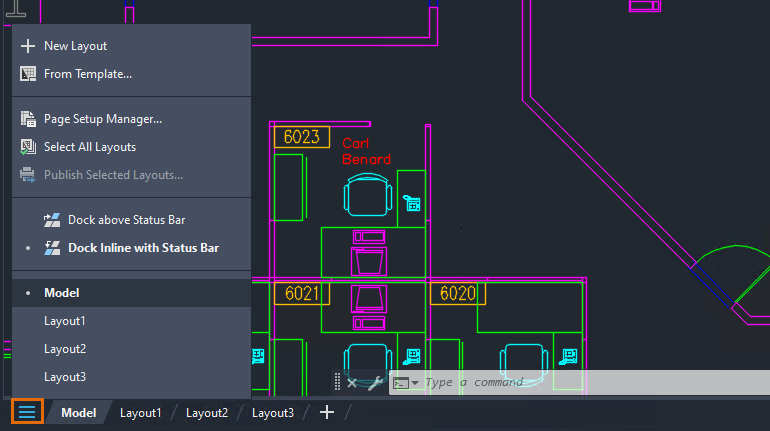Learn about new features in this release of AutoCAD Mechanical 2024 toolset. For technical details, see the release notes.
Highlights
More features
Quality improvements
Feature Control Frame: Adding another leader segment no longer causes a crash.
Mask File in Printing: Mask file can now be added more than once.
AMOFFSET: When performing an undo in the middle of AMOFFSET, object snap settings are no longer affected.
AMSHIDE: Moving foreground objects to a hidden layer no longer causes a crash in AMSHIDE.
AMCSETTINGS: The "Use outer contour objects for foreground" option in AMCSETTINGS now honors the hidden background objects when using a second contour geometry in custom content.
Arrowhead: Arrowhead in Mechanical symbols now supports theme in Properties palette.
AMPOWERDIM: Arrowhead in Mechanical symbols now supports theme in Properties palette.
AMNOTE: The performance is improved when selecting multiple leader note objects and navigating in Properties palette.
COPYCLIP: “Copy to clipboard failed” error no longer displays when copying an object from a non-Mechanical drawing.
AMTITLE: “Font.shx not found” error no longer displays when inserting AMTITLE with a custom border or title block.
- ANSI MC/C channel now has the correct flange slope.
- JIS B 1602 and JIS B 1603 (new) now support the pressure angle of 45°.
Additional enhancements
PDFSHX System Variable: Set PDFSHX to 2 to store text objects that use SHX fonts as hidden text when the drawing is exported to a PDF. This makes the text searchable and selectable in the PDF.
- Automatic sheet set lock management
- Multiple sheet selection for publishing
- Ability to publish to a multi-sheet PDF or individual PDF for each sheet
- Control over the PDF name and location
- Option to overwrite existing files during publish and eTransmit
- Control over the eTransmit file name and location
- Control over the location for new sheets
- Open Sheet Set button added to the palette
- Support for Map 3D and Civil 3D
- Large coordinate system support
- Selection (Fence, Lasso, Polygon)
- Paper space support
- Point cloud support
- Line weights
- Dimming of Xrefs and locked layers
- General stability, visual fidelity, and performance improvements
- Pan performance is improved for drawings with raster images or wipeouts
- Display performance is improved for trace background, Markup Import and Markup Assist, and ViewCube
- Layout switching performance improvement