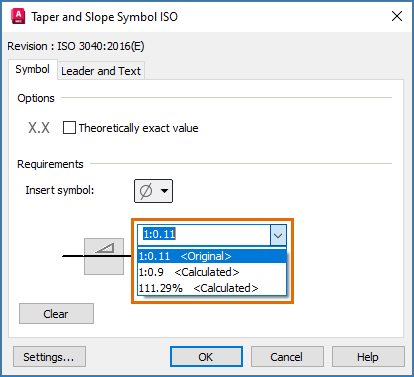In previous versions of AutoCAD Mechanical, the taper and slope symbol automatically calculates the taper or slope angle of an object and inserts a single symbol. You can insert the symbol with or without the calculation of the taper or slope angle of the selected objects. Once the taper or slope object is modified, the calculation is not updated. There is also no indication that the attached symbol is the correct calculated value.
In AutoCAD Mechanical 2024 toolset, taper and slope symbols are auto-calculated dynamically during creation or editing of the symbol. The taper and slope calculation is always maintained once you select a base line for calculation. You may opt not to create calculation symbols, or manually edit the calculated value, when you create or edit the symbol. The text <Original> appears next to the taper and slope rate.