You can align the balloons in the drawing horizontally, vertically, or in any straight line.
 |
The balloon spacing follows the default settings specified in the current drafting standard. For information on how to customize the default settings, refer the Configuration and Setup Guide. You are also allowed to renumber existing balloons. The item number change is automatically reflected in the BOM and parts lists. |
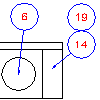 |
Once balloons have been created you can collect several balloons on a single leader. At the time you collect the balloons, you are allowed to specify the alignment. However, if necessary, you can specify the alignment later. Once the balloons are collected, the system lets you remove balloons from the collection, one by one, if necessary. |