Introduction
When a report or spreadsheet is generated from an AutoCAD drawing using Project Explorer, a record of each file generated is permanently held within the DWG file. Each file generated is assigned a version and revision number - and this information can be written to the file or reviewed from within Project Explorer.
To review the history of all reports and spreadsheets generated from the current drawing, navigate to the Object Sets tab in the Project Explorer window and click the View History button from the main Object Sets toolbar. The Output History window opens.
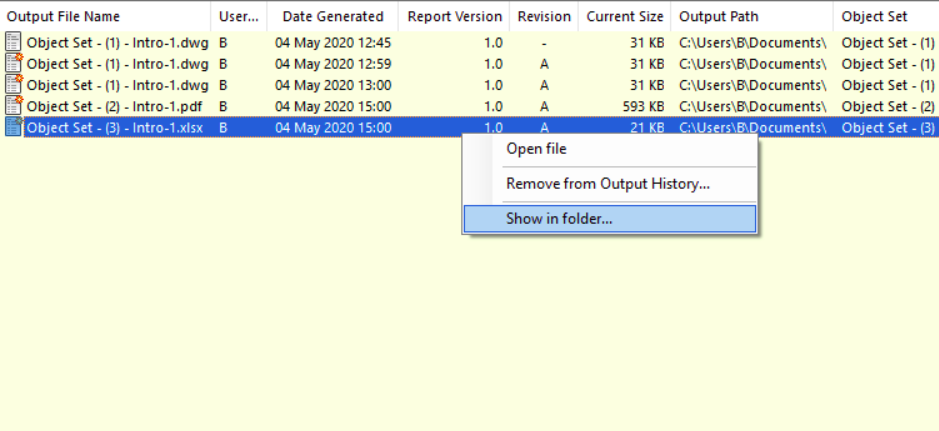
Output history window
The Output History window displays a list of all report or spreadsheet file generation events from the current drawing using Project Explorer. For each event, the following information is listed:
- Output file name.
- The name of the user who generated the file.
- The date and time when the file was generated.
- The version number and revision number assigned to the file. The way in which version and revision numbers are incremented is controlled from the Project Explorer Preferences Window.
- The size of the file in its latest form, if the file still exists at the listed path.
- The output path for the generated file.
- The Object Set (if any) from which the output file was generated. If the file was generated using the Quick Report option instead of an Object Set, this will be indicated in this column.
Right-click any item in the list to access options to open the generated file, open the folder in Windows Explorer in which the generated file was created, or to remove individual entries from the output history list.
Clear history
Click the Clear History button to remove the report and spreadsheet generation records from the current AutoCAD drawing.