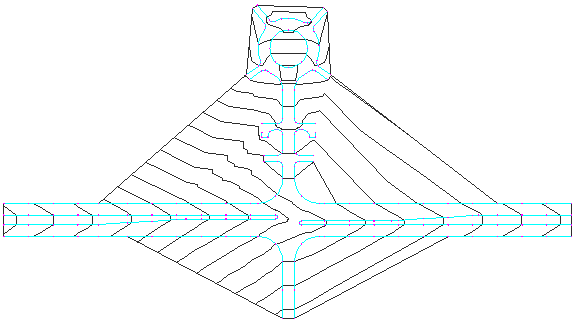In this exercise, you will use figures to add breaklines to a surface.
The breaklines will define the edge of pavement (EP) features, such as retaining walls, curbs, tops of ridges, and streams. Breaklines force surface triangulation along the breakline and prevent triangulation across the breakline.
This exercise continues from Exercise 4: Working with Mapcheck Data.
To create surface breaklines from figures
- Open Survey-5C.dwg, which is located in the tutorials drawings folder.
This drawing contains the empty surface Figure Surface 1, to which you will add the figure data.
Note:For more information about creating surfaces, see the Creating and Adding Data to a Surface tutorial.
- In Toolspace, on the Survey tab, open the survey database Survey 1 and click the Figures collection.
- In the list view, click figure EP1.
- Press the Shift key, click figure EP7.
- Keeping the Shift key pressed, right-click figure EP7 and click Edit Figures.
The Figures Editor is displayed with only the EP figures that you selected.
- To change the Breakline property to Yes for all EP figures, right-click the column heading Breakline and click Edit.
- Enter Y and press Enter.
The Breakline property for all figures is changed to Yes.
Note:The figures are displayed with bold text indicating there are unsaved changes.
- Click
 to save the changes to the survey database.
to save the changes to the survey database. - Click
 to close the Figures Editor vista.
to close the Figures Editor vista. - In Toolspace, on the Survey tab, right-click the Figures collection and click Create Breaklines.
- In the Create Breaklines dialog box, click the Select Surface drop-down list and click Figure Surface 1. All the figures are listed in the dialog box, and the EP figures are listed as breaklines.
- Click OK.
- In the Add Breaklines dialog box, enter the following:
- Description: EP
- Type: Standard
- Mid-ordinate Distance: 0.1
- Click OK.
The surface border and contours are displayed in the drawing.