Use this tab to specify the curve group type to create, to define curve and spiral parameters, and to define offset and overlap parameters for the connected alignment.
- Curve Group Type
- Specifies the curve group type to create.
- Circular Fillet
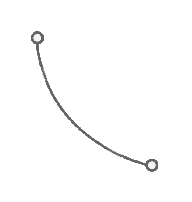
- Spiral-Curve-Spiral
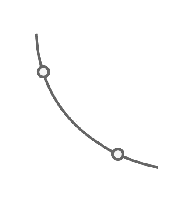
- Reverse Spiral-Spiral-Curve-Spiral

- Reverse Spiral-Curve-Spiral-Spiral

- Reverse Spiral-Spiral-Curve-Spiral-Spiral

- Three Centered Arc
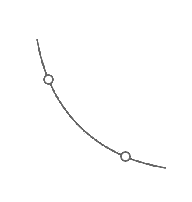
- Circular Fillet
- Curve Radius
-
Specifies the curve radius for the connected alignment.
Note: You can specify default values for the curve radius and connection overlap in the CreateAlignmentConnected command settings. - Spiral Parameters/Curve Parameters
- Displays the parameters for the curve group type. Click the browse button
 to open the
Spiral Settings dialog box or the
Three Centered Arc dialog box.
to open the
Spiral Settings dialog box or the
Three Centered Arc dialog box. - Degree of Curvature
- Specifies whether the degree of curvature of the connected alignment will be less than or greater than 180 degrees.
Note: Circular Fillet and Three Centered Arc curve group types do not support solutions that are greater than 180 degrees.
- Offset In/Offset Out
- Specifies the offset values for the connected alignment. The values are measured from the existing alignments.
- Connection Overlap In/Connection Overlap Out
-
Specifies how much overlap to insert at the ends of the connected alignment. This value is used so that a portion of the ends of the new alignment overlaps onto the existing alignments where they join.
The following example shows the effect of a 50 foot overlap. The connected alignment is overlapped onto the existing alignments for 50 feet.

If the overlap occurs on a curve, the overlapping portion of the connected alignment will follow the curve.

- Preview
- Displays a preview of the connected alignment in the drawing. If a connected alignment cannot be created based on the specified parameters, a dialog box will be displayed with options you can use to create an auto-fit alignment, to return to the Create Connected Alignment dialog box to specify different parameters, or to cancel the command.