AutoCAD Factory Overview
AutoCAD Factory Design Utilities provide design tools and an optimized environment for layout designs.
The Factory Design Utilities allow you to open legacy DWG facility layouts and add Factory Design intelligence to those drawings. The Factory Design drawings can then be opened in Inventor's 3D environment.
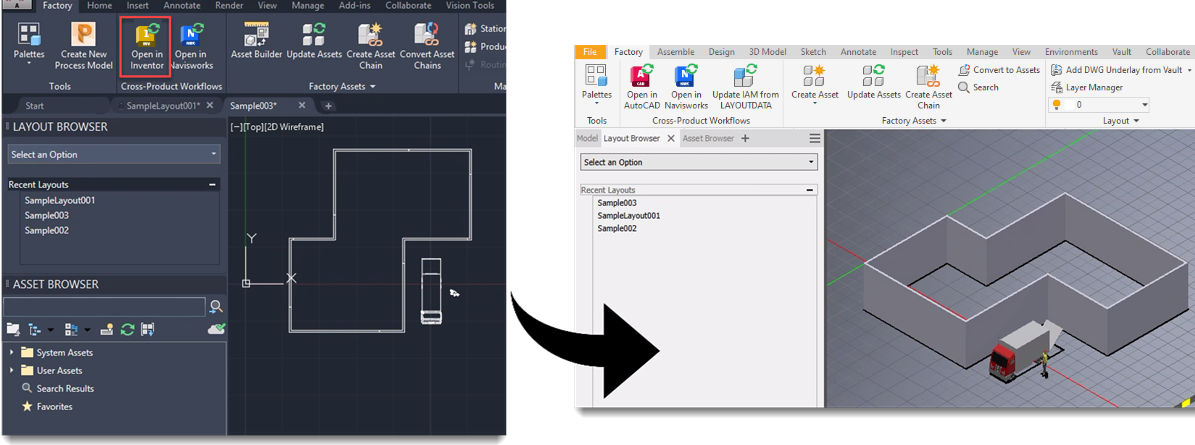
2D Factory Layout
A 2D Factory layout is a DWG model of a factory, warehouse, supermarket, office, or other environment. The size and complexity can range from a single workcell to an entire Factory floor. The layout can contain building elements such as walls, columns, and utilities. You can lay out individual pieces of equipment and create routing paths for each product.
The AutoCAD Factory Design Utilities allow you to add intelligence to the Factory layout. The intelligence can be added to a legacy facility layout or a new file. The additional data provides the needed information for analyzing layouts, generating reports, and automatically populating the Factory layout with 3D assets in Inventor Factory.
A typical workflow entails the following:
- Create a simplified layout (for example, rectangular shapes) and assign the station information.
- Create products that will be manufactured using the defined stations.
- Create product routings through the stations.
- Save as a 2D DWG Factory layout.
- Bring into Navisworks Factory using the Open in Navisworks command or Inventor Factory using the Open in Inventor commands and populate with 3D assets. (If any 2D assets and chainable assets exist in the DWG layout, they are automatically replaced with their 3D asset equivalents when opened in Inventor.)
Cross-Product Workflows
AutoCAD Factory provides a number of Cross-Product Workflows that enable you to create an associative link between a 2D AutoCAD drawing and a 3D layout in both Inventor Factory and Navisworks Factory. The link is established between Inventor or Navisworks and AutoCAD Architecture or AutoCAD Mechanical. Keep in mind that the link from AutoCAD Factory to Navisworks Factory is one-way only. However, the link between AutoCAD Factory and Inventor Factory is bidirectional. The Factory data is maintained in the LayoutData file.
The Cross-Product Workflows commands are:
- Open in Inventor - Starts Inventor and opens a 3D Factory layout from the 2D drawing.
- Open in Navisworks - Starts Navisworks and opens your 3D Factory layout from the 2D drawing.