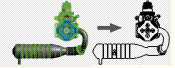
Use All in Camera to select only components that you can see. The All in Camera selection method assists with creating Views which represent only objects in the view plane of the Camera.
Workflow example
- Create a View representation to capture the camera angle.
- In a primary assembly file, set the orientation to the appropriate side.
- With all components visible, set Selection Filter to Part Priority.
- Set the Component Selection to All in Camera.
- Accept 100% selection.
- Isolate the selection, so that everything in that camera view is isolated, and then save the file.
Note: All components not witnessed by the camera are removed from the All in Camera selection set.
- Place a base view of the assembly, using the newly created View in a new or existing drawing file.
- Only the components in view of the camera are computed.