New Save settings give you more control over when Inventor prompts you to save.
When you close a file, a Save dialog box displays the list of files that were impacted in some way as a result of the file being opened. Sometimes, system level changes occur with little or no loss of design intent, and if not saved, can be saved later. Sometimes a prompt to save is not necessary. The new Save settings give you more control over when Inventor prompts you to save.
Application Options/Save tab Enhancements
Use the new controls in the Application Options/Save tab to set the behavior when Inventor prompts you to save.
The Save State prompts replace the Prompt to save for re-computable updates, Prompt to save for migration, and the Do not list referenced files that default to "No" options.
Use the new Save files in library folders checkbox to control the default condition for saving files in Content Center library folders. When deselected, files in library paths do not display in the Save dialog box and are not saved.
| Pre 2021 | 2021 default |

| 
|
For more information, see Save Tab Reference (Application Options).
File Save Dependents Enhancements
The Save dependents dialog box is enhanced to provide additional information pertaining to file status (assemblies not available in Inventor LT).
- The text string Multiple files have been updated in current session is added.
- Multi-select is now enabled.
- Changes made to the width of one or more columns now persists across sessions. For example, if you increase the width of the Files Requiring Save column, the specified width continue across sessions until you specify a different width.
- New interactive behavior:
- Click a column name to toggle the sort order of the values.
- Change the Save status by clicking the save status (for example, click Yes to change to No). Hold down the Ctrl key to select more than one value.
- The Status column is renamed to Save State and enhanced to display the save state for the following conditions as explained earlier.
- Migration
- User Edits
- API Changes
- Manual Update
- File Resolution Change
- Mass Property Update
- Implicit Update
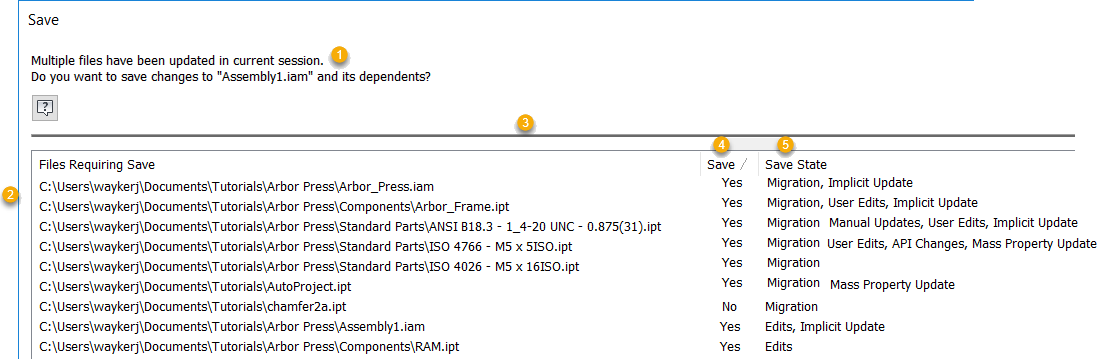
For more information, see Save Dependents Reference.