Learn about the 2021 Updates and Enhancements
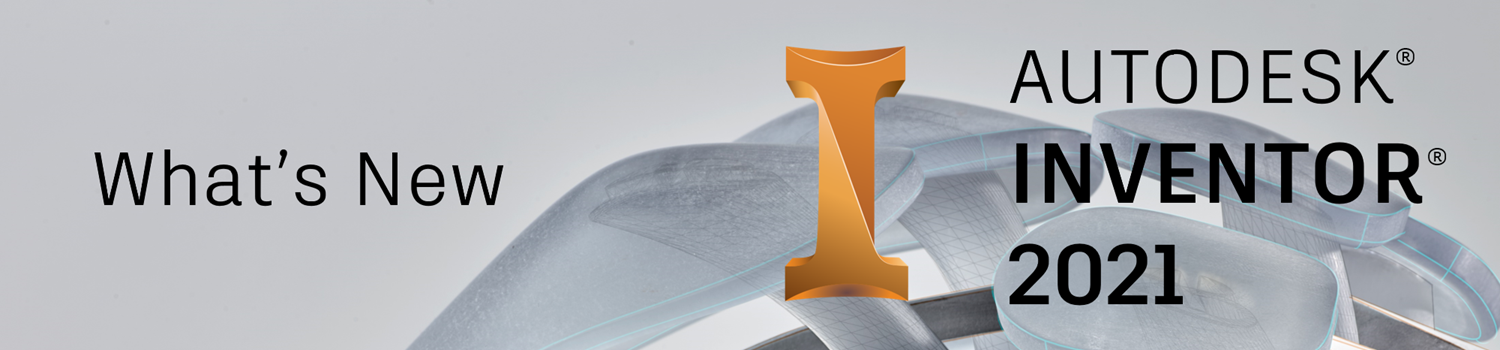
Inventor 2021 delivers:
- Customer Driven Improvements: Autodesk Inventor 2021 continues to deliver enhancements requested by you and the Inventor user community.
- Continued Delivery of Professional Grade Functionality: Autodesk Inventor continues to raise the bar for you to work more productively with your increasingly larger and more complex designs.
- Connected and Automated Workflows: Autodesk Inventor 2021 extends AnyCAD functionality for Revit to help manufacturers in the construction industry collaborate and coordinate on BIM projects. Sheet Formats and iLogic make it easier than ever to automate the creation of drawings to your CAD standard in Autodesk Inventor 2021.
- Multiple Fixes Improving Stability and Quality: Click here for a detailed list of these improvements.
Access the Inventor 2021 release from your Autodesk Account.
Read the following for more details on What’s New:
Professional Grade Design and Engineering
Performance and Productivity Improvements
Inventor customers are constantly pushing the software with larger and more complex designs. To help our customers, we are continually looking for ways to improve Inventor performance. In Inventor 2021, you will experience improved performance in the following workflows:
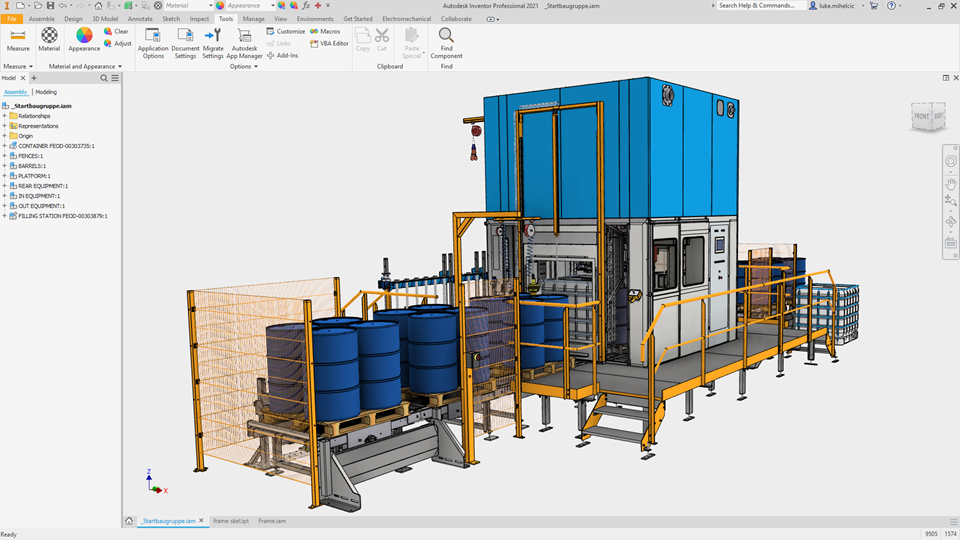
Image courtesy of Feige Filling GmbH
- Inventor responds faster when selecting many components at the same time using windows selection or component filtering.
- Visibility status changes are faster using select or saved views.
- Performance has been improved when inserting sub-assemblies.
- Experience quicker visibility changes, when flipping the visibility of components directly or using saved views.
To learn more, see Performance Enhancements and Productivity and Workflow Enhancements.
Frame Generator
- We have continued to make improvements to the file naming dialog, enabling you more detailed control of your naming schemes for frame generator components. A new option lets you set the file name of the component to be the same as the display name in the browser.

- When creating frames, a new Category filter enables you to streamline your selection, and Presets help you save your most frequently used frame settings to use again later.

- Geometry can now be filtered from the property panel, and a new preview glyph helps you to orient your frame as you select skeleton geometry.
- New zoom tools help you adjust the view to perpendicular to the frame manipulator or to a close up isometric view of the frame manipulator. When you finish, you can zoom back to your initial view.
- You can also use the Trim/Extend command to terminate members on a curved face.
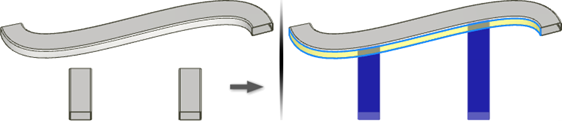
- Two new notch profiles have been added to end treatments, extending notch support to 'I', 'C', and 'T' profiles and circular members.

- The frame member Reuse command has had a significant overhaul, making it easier to select the original member in a collection of reused frame members to populate your skeleton geometry.
To learn more, see Frame Generator Enhancements.
Design Enhancements
The Unwrap command is further enhanced this release by choosing to align the results with the Model, or the XY, XZ, YZ planes. You can also select multiple planar holes to be Rigid.

To learn more, see Part Enhancements.
Inventor Experience
Dark Theme Preview
Inventor 2020 delivered a new Light Theme interface. Inventor 2021 includes a preview of Inventor's new Dark theme.

To learn more, see Dark Theme (pre-release).
Command UI and Productivity Enhancements
Property panels continue to expand to more areas of Inventor. You can now use the streamlined property panel workflow in Bend, Coil, Combine, Copy Object, Decal, Delete Face, Split, Thicken/Offset, and all frame generator commands.

To learn more, see Feature Productivity, Workflow, and UI Enhancements and Frame Generator Enhancements.
Connected
Interoperability
Revit AnyCAD: We know that custom fabricators like you want to provide more value to your customers - by getting involved with Building Information Modeling. Autodesk Inventor is committed to serving companies that are involved in the construction industry by providing seamless integration with Revit data.
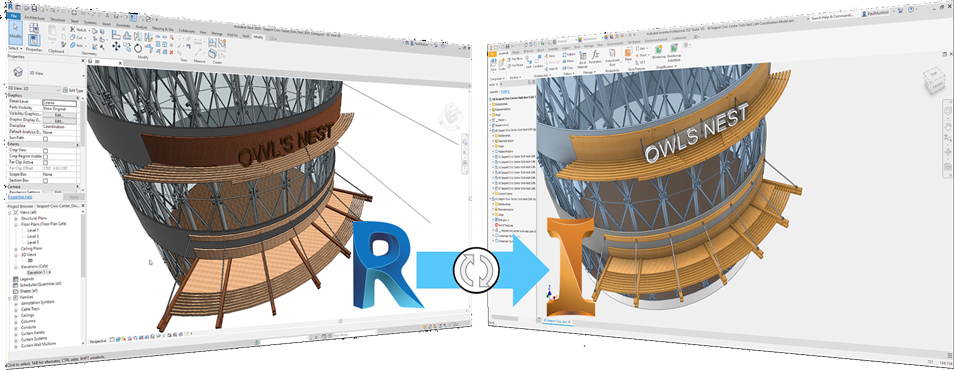
- We have improved the interoperability between Revit and Inventor by maintaining an associative link to inserted Revit data as you work. The Revit project can be accessed from a local file or coordinated via the cloud using the Autodesk BIM 360 common data environment.
- Changes during the design process are inevitable. When the Revit model changes, we need to update the Inventor model to suit. Because the Revit model is referenced into your Inventor Assembly, without file Translation - any changes to the Revit project will also update inside the Inventor assembly.
To learn more, see Reference Revit Models in Inventor Assemblies.
- JT export now supports export of software interpretable semantic Product Manufacturing Information (PMI). Previously, checking the Product Manufacturing Information box exported graphical PMI data.
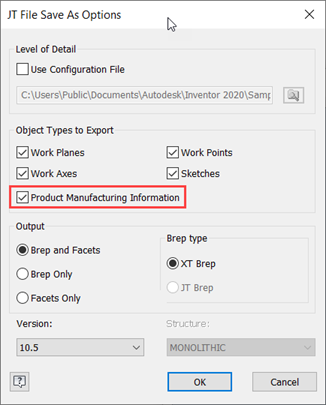
- Support is added for Parasolid version 32 import.
- The Import and AnyCAD formats were updated for Solid Edge, SolidWorks, and Unigraphics.
To learn more, see Translator Enhancements.
Customer Driven Improvements
The Inventor community continues to provide feedback and requests through Inventor Ideas and Feedback Community. Your feedback has helped us to make improvements to parts, assemblies, and drawings.
Improvements labeled with
 An Inventor® Ideas submission in the What's New indicate new functionality delivered as a direct result of your requests. The customer driven improvements in Inventor 2021 include the Ideas indicated above, with more details below:
An Inventor® Ideas submission in the What's New indicate new functionality delivered as a direct result of your requests. The customer driven improvements in Inventor 2021 include the Ideas indicated above, with more details below:
Parts: Autodesk Inventor 2021 delivers part level enhancements for sheet metal, multibody parts, and 3D Annotations.

- A sheet metal flange can now be defined by a reference plane or face which makes it easy to match an exact angle (not available in LT).
- Significantly reduce mouse clicks by using the familiar window selection to select multiple bodies or faces in your parts.
- Maintain consistency between your 3D annotations and Custom iProperties by referencing them into leader notes and general annotations.
To learn more, see Sheet Metal Enhancements, and Part Enhancements.
Assemblies: Autodesk Inventor 2021 delivers assembly level enhancements for Tube and Pipe, assembly structure, and file naming conventions (not available in LT).

- We have extended the File Naming dialog to the Mirror and Copy commands.
- When saving files, we've enabled new options to set the default behavior for whether files should be saved or not. A new 'Save State' column in the save dialog helps you understand what files Inventor is prompting you to save and why.
- To help you structure your assembly, we've extended the functionality available in the shaft component generator to bolted connections.
- With this option active, no folder or subassembly is created on disk and the individual components are inserted directly into your assembly. This ability gives you more options for structuring your assembly and organizing your date to best suit your needs.
To learn more, see Mirror & Copy Enhancements, Save Enhancements, and General Enhancements in ASsemblies.
Tube and Pipe
- We have continued to make improvements to File Naming for Tube and Pipe designs (not available in LT).

- We know that you often have more than one Route to create. The Apply button when you use the Auto-Route option lets you stay in the command to create the next route.

To learn more, see Tube & Pipe Enhancements.
Drawings: Autodesk Inventor 2021 delivers drawing level enhancements with automated documentation tools to better streamline your workflows.
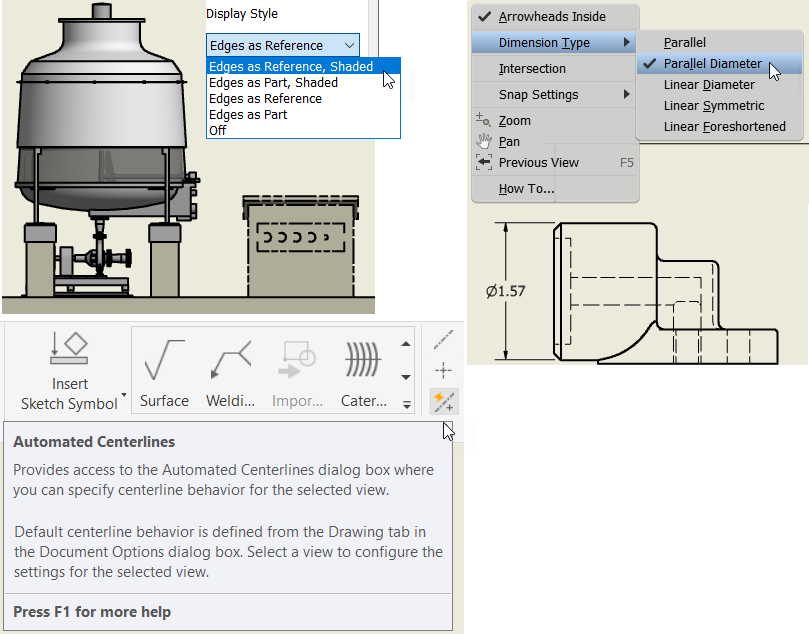
- Line Style is now Display Style with more options that provide finer control of the appearance of BOM Reference parts in a drawing. Use one of the new options; Edges as Reference, Shaded or Edges as Part, Shaded to show Reference files in color with or without a dashed outline.
- The ability to add automated centerlines to drawing views has been made easier to discover, with a new button for the automated centerline command in the ribbon.
- When dimensioning your views we have improved the ability for Inventor to detect diameter dimensions for side views or section views when you select parallel geometry.
 By popular request, the Measure command has returned to the Tools tab in the drawing environment enabling you to take measurements from the drawing without creating additional annotations.
By popular request, the Measure command has returned to the Tools tab in the drawing environment enabling you to take measurements from the drawing without creating additional annotations.
- The new 'Rotated' option in the Dimension command enables you to align a dimension perpendicular to a selected edge.

- To help you complete your documentation, we have streamlined the workflow for copying and pasting general tables within a drawing sheet.
To learn more, see Dimension Type Enhancements, General Drawing Enhancements, and Drawing Style Enhancements.
- View layouts saved as sheet formats now retain view settings such as edge display, and we have included a new 'Fit views to sheet' option to automatically scale your views.
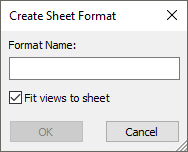
- Sheet formats now support flat patterns for sheet metal parts and Parts List for assemblies, all automatically populated from the model you reference during sheet creation.
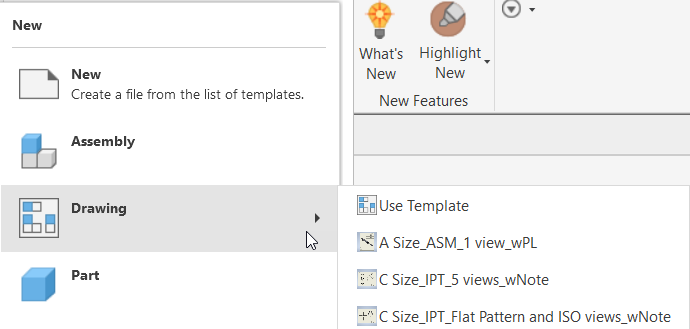
- To further help you to automate the creation of drawings, we have improved the ability for iLogic to add dimensions, notes, and balloons from labeled features.

- We have also added support to change drawing styles using iLogic, making it easier to change styles to suit your customer or to batch edit styles to aid CAD standard compliance.
To learn more, see Drawing/Sheet Format Templates Enhancements and iLogic Enhancements.
Your feedback is very important to the Inventor team. We value your feedback and product improvement requests. Please join the following communities to provide your feedback to the Inventor team.
2021 What's New Topics
- Assembly (not available in LT)
- Parts
- Part Enhancements
- Sheet Metal Enhancements (not available in LT)
- Sketch
- Drawings
- General
- Interoperability
- Reference Revit Models in Inventor Assemblies (not available in LT)
- Translator Enhancements
- Productivity and Performance