Check out the enhancements to lighting styles, supports improved rendering output.
Custom Environment Image Support
The workflow for using custom hdr and exr images with IBL lighting styles is much improved and is supported for both CPU and GPU ray tracing.
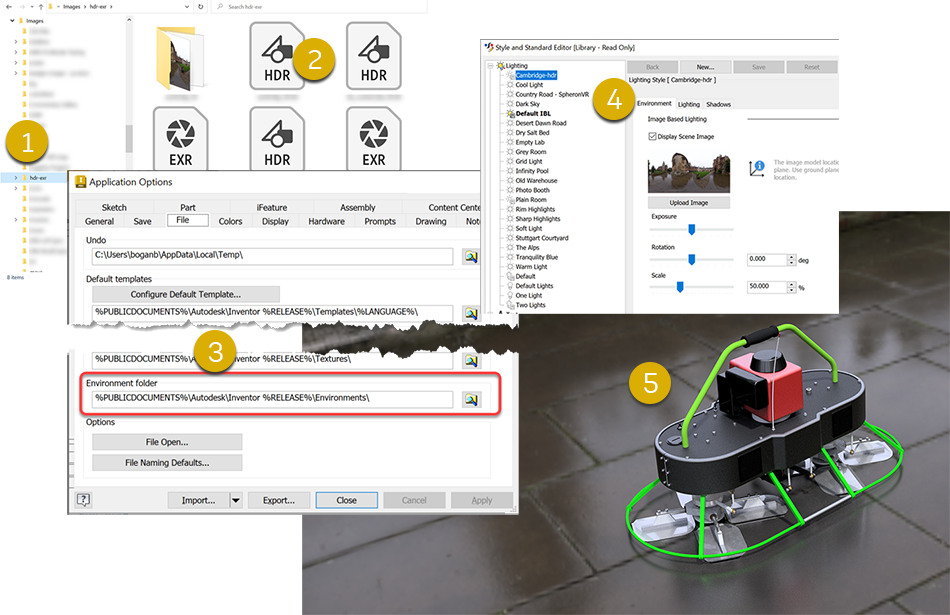
- Store environment images in a local or network folder.
- Supports both HDR or EXR images.
- Optionally, in Application Options > Files, set the environment folder path if you plan on sharing the environment folder.
- Create a new lighting style and use your custom environment image.
- Activate the lighting style to use it to render the scene with or without the image.
For more information see About Lighting Styles, To Work with Lighting Styles, Lighting Style Dialog Reference, and File Tab Reference.
