Form Designer provides different types of controls to customize the feature class forms.
The first type of controls show the content of a particular database attribute, for example FID, POINT_NUMBER, and so on. Each attribute of a table may have exactly one control of one of the following types:
- Property text box (TEXTBOX)
- Basic combo box (COMBOBOX)
- Check box (CHECKBOX)
- Color combo box (COLORBOX)
- Picture linker (PICTUREBOX)
- Picture combo box (PICTURECOMBOBOX).
These controls have a property category Database that shows the attribute name and dimension.
The second type of controls allow access to records related to the current record. These are created for each relation, but you can define additional controls. For example, by default, a reference control is defined for label feature classes.
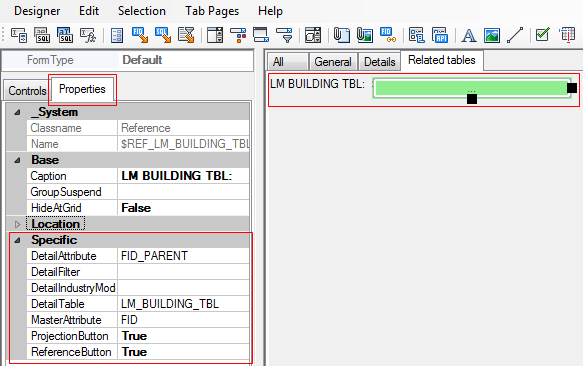
Form Designer: Reference type controls look like a button and allow accessing related data. Click the control in the right pane and set its properties.
The third type of controls add layout elements, such as text, pictures, buttons, and lines. They have no counterpart in the database. For example, they are used to write commentary, illustrate the form, or add a company logo.