Use the Report Designer wizard to create a report with a basic layout.
You can import XML report definitions. XML report definitions can be created with the Report Designer using the Export command. Use XML report definitions to share report definitions with other users. You can also use reports to create ASCII text files.
A report layout consists of the following parts:
- Group—A group consists of three sections: head, body and foot.
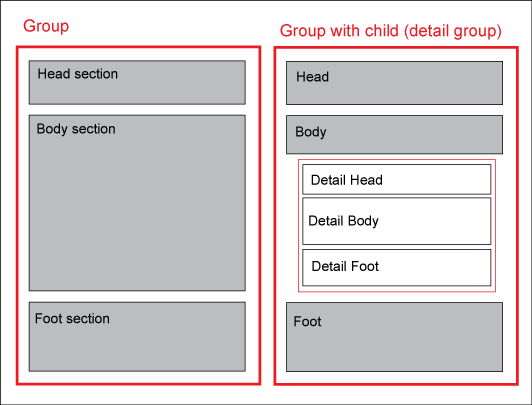
Report layout showing a group with head, body, and foot sections and a group with a child group
- Child Group—You can insert a child group with detail head, body and foot sections. Child groups are added between the body and foot section.
- Zones—Optionally, each section can be divided into different zones. A default section has only one zone. You can define zones that can be suppressed under certain conditions. You can suppress a zone of a report, if that zone does not display any content. For example, if the attribute value to be printed is empty.
- Pages—You can define different pages for a report, for example, a unique title page (report head).
- Controls—Use control elements to design the content for each layout section, as shown in the following table:
Section
Description
Page Group
Page Head
The content of this section is repeated on top of every page.
Page Foot
The content of this section is repeated at the bottom of every page.
Detail Group
Detail Head
The content of this section is printed only once, above the data in the preceding body section.
Detail Body
The content of this section is repeated for every record of the SQL statement that is set in the Group properties.
Detail Foot
The content of this section is printed after the records of the body section.