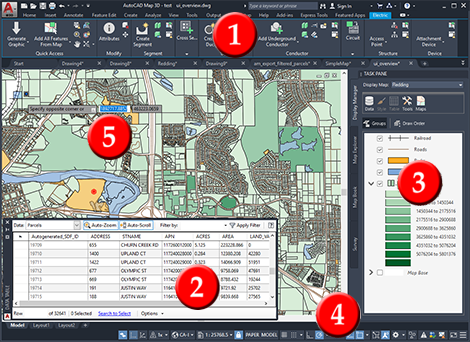
The main elements of the AutoCAD Map 3D toolset product window
![]() The Ribbon and Toolbars. The commands for your mapping tasks.
The Ribbon and Toolbars. The commands for your mapping tasks.
![]() Data Table and Data View. Display attribute data in a table format. Use the
Data Table for viewing spatial data and attribute data for geospatial features; use the
Data View for viewing attribute data linked to drawing objects. Use
forms to edit the attributes of individual features in an industry model drawing .
Data Table and Data View. Display attribute data in a table format. Use the
Data Table for viewing spatial data and attribute data for geospatial features; use the
Data View for viewing attribute data linked to drawing objects. Use
forms to edit the attributes of individual features in an industry model drawing .
![]() The Task Pane. Use the
Task Pane tabs for the following:
The Task Pane. Use the
Task Pane tabs for the following:
- Managing maps and map data
- Displaying and styling data layers
- Bringing in and managing survey data
- Publishing multi-page map books
![]() Status bars. Switch workspaces, check the current cursor location, change exaggeration and scale settings, switch between 2D and 3D, and use common tools.
Status bars. Switch workspaces, check the current cursor location, change exaggeration and scale settings, switch between 2D and 3D, and use common tools.
![]() Dynamic input. Launch commands and respond to prompts at the cursor location. For experienced AutoCAD users, the command interface allows for efficient editing using keyboard entry.
Dynamic input. Launch commands and respond to prompts at the cursor location. For experienced AutoCAD users, the command interface allows for efficient editing using keyboard entry.
 Procedures
Procedures
 Tutorial
Tutorial
 Related topics
Related topics