If the Transform Offset Parent Matrix Composition or Matrix tabs are not locked or connected, (the field background is yellow or grey,) you can edit the values in each field.
The values in both the Composition and Matrix tabs are linked, as they represent the same transformation but in two different ways. If you change the values in the Composition tab, it affects values in the Matrix tab, and the same is true in the inverse.
The values in both the Composition and Matrix tabs are linked, as they represent the same transformation but in two different ways. If you change the values in the Composition tab, it affects values in the Matrix tab, and the same is true in the inverse.
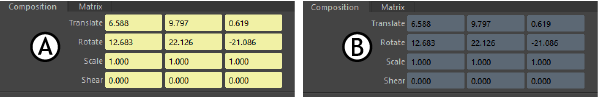
Composition tab states: A. Connected B. Locked
Edit the Transform Offset Parent Matrix values in the Attribute Editor
- Select the node tab in the Attribute Editor, and expand Transform Offset Parent Matrix drop-down.
- Double-click each field to enter values. (if the fields are grey, they are locked. If they are yellow, they are connected and cannot be edited until the connection is broken).
- You can also
right-click the
Transform Offset Parent Matrix fields to access the following options:
Option Behavior Set Matrix to Identity Moves the object to the defined starting position. Note: An Identity Matrix is a neutral matrix that represents the World, or center of you scene. It contains 16 values: value of 1 on the diagonals, but with everything (translation, rotation, and scaling) set to 0 so it decomposes to a translation, rotation of 0, with a scale of 1 and a shear of 0.<nodename>matrix... Opens the node Attribute Editor tab. Inverse Matrix Flips the Matrix values inside-out. Note: Not recommended for use with singular matrices can produce unpredictable results.Lock Attribute Prevents attributes from being modified. The fields turn grey to reflect this state. Break Connection Available only for Connected attributes. "Connected" indicates that the attribute is be controlled by another attribute. To edit Composition and Matrix tabs, they must not be in a Connected (yellow) state.