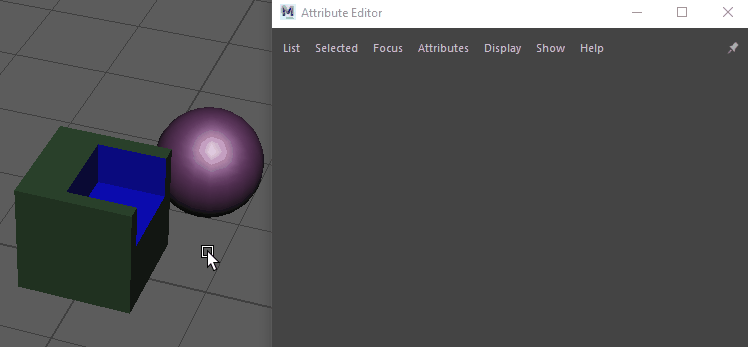The Attribute Editor displays attributes for the selected object. When workflows require multiple selections, pinning a tab keeps it loaded when the selection changes. For example, pinning is useful when working with the Boolean stack or setting driver objects for deformers.
To pin a tab in the Attribute Editor
- Select the tab you want to pin.
- Click
 .
.