
The Keying Mode icons are at the top of the HumanIK window
The Manipulation and keying mode buttons on the HumanIK window's Controls Tab toolbar let you set manipulation modes for setting keyframes on a character’s Control rig. You can manipulate and set keyframes on the character’s entire body (Full Body), part of the body (Body Part), or only on a selected effector (Selection).
The Manipulation mode determines what is keyed, so when Full Body is selected as the Keying Mode for example, keyframes are set on the entire body of the character.
- Full Body keying mode
- Full Body mode
 lets you use individual effectors to manipulate the entire body of a character. For example, translating a character’s wrist effector in Full Body mode affects the whole body as it moves to blend that effector.
lets you use individual effectors to manipulate the entire body of a character. For example, translating a character’s wrist effector in Full Body mode affects the whole body as it moves to blend that effector.
-

Select Full Body for the whole body to follow the effector when it is manipulated
-
How your character reacts to manipulation when in Full Body mode depends on how effectors are pinned. For example, translating a character’s wrist effector in Full Body mode affects the whole body as it moves to reach that effector.Note: Forcing a stance pose in this mode forces the character into a T-stance, which offsets the character relative to its reference node.
 Body Part keying mode
Body Part keying mode
-
Body Part mode lets you use individual effectors to manipulate only a selected body part. The effectors on the rest of the body are not affected.
For example, if you move a character's left wrist effector in Body Part mode, only the left are is affected, not the whole body. The right arm, hips, chest, head, and all other effectors do not move. -

-
In Body Part mode, keyframes are set on the effectors for the selected body part. For example, if you set keyframes with the left wrist effector selected in Body Part Keying mode, you set keyframes on the left wrist, left elbow, and left shoulder.
-
Body Part mode lets you manipulate and set keys on a single body part, based on the selected effector.Note: Forcing a stance pose (see below) in this mode will force the selected body part(s) into a stance pose. If the hips are part of the selection, the character will be offset relative to its reference node.
- Selection keying mode
-
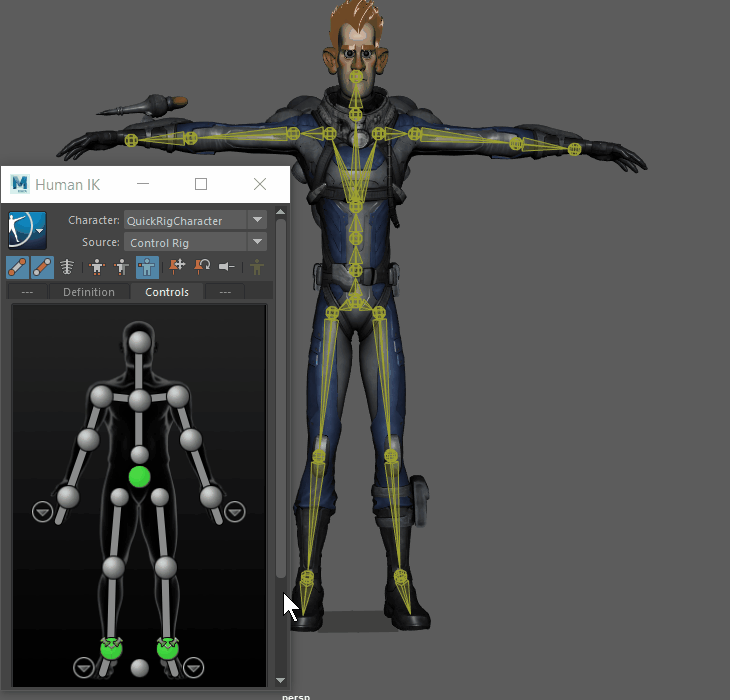

-
Sets the tool to Selection mode, letting you manipulate and key only the selected effector(s).
In this mode, you can manipulate one effector without solving the rest of the character, then use the HumanIK Controls to adjust how much the rest of the character reaches for that effector.
The Character representation displays white highlighting on cells to show which part of the character is active for manipulation and keying. For example, in Body Part manipulation mode, when you select a left wrist effector, all left arm cells in the Character representation highlight in white. See Controls Character representation for more information on cell feedback.
Pinning
These icons let you activate, disable, or temporarily release pinning on effectors.
Pinning gives you more control over character manipulation, letting you constrain specific effectors from moving or rotating as you make adjustments to the rest of the character position. For example, you can pin the wrist in rotation but let it move in translation, so that as you adjust the wrist position or arm position, the wrist can move but does not twist.
When you create a HumanIK Control rig, IK effectors on the character’s feet are pinned in translation and rotation by default.
Pinning feedback displays on each cell in the Character representation.

|
Pin Translation |
Pins and unpins the selected effector in translation. When pinned, the selected effector cannot be moved, and a pin icon displays on its corresponding cell in the
Character representation.
Tip: Use the Alt + w hotkey to toggle
Pin Translation on and off.
|

|
Pin Rotation |
Pins and unpins the selected effector in rotation. When pinned, the selected effector cannot be rotated, and an pin icon displays on its corresponding cell in the
Character representation.
Tip: Use the Alt + e hotkey to toggle
Pin Rotation on and off.
|

|
Release All Pinning |
Temporarily releases all translation or rotation pinning for the selected effector and effectors down the chain. |