To show or hide the proxy and/or smoothed mesh
- When you create a subdiv proxy, ensure that the following options are enabled:
- Subdiv Proxy In Layer
- Smooth Mesh in Layer
Maya adds both meshes to a new layer in the Layer Editor.
- In the Layer Editor, click the Display tab and click the visibility icon beside the name of each mesh.
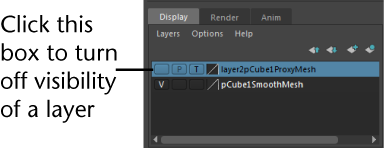
To make the proxy and/or smooth mesh transparent
- Assign a new material to the mesh. See Assign materials to surfaces.
- Open the material node in the Attribute Editor and adjust the Transparency attribute.
To toggle subdiv proxy display mode
- Press Ctrl + Shift + ~. Tip: If the object does not switch to subdiv proxy display mode, turn on Toggle Subdiv Proxy in the Subdiv Proxy Options ().