USD Layer Editor contextual menu
The contextual menu appears when you right-click a layer in the USD Layer Editor.
Editable Layers
The following options are available for all editable layers in the Layer Editor:
Save As/Save Edits
When a layer has unsaved edits, an asterisk appears at the end of the layer name.
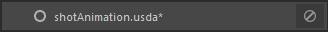
To save edits to an existing layer, select Save Edits. To save edits to an anonymous layer, select Save As. See Save edits in the USD Layer Editor.
Revert to File
- All unsaved edits are deleted and the selected layer reverts to its state on disk.
Note: This action cannot be performed on anonymous layers.
Add Sublayer/Add Parent Layer
- Creates a new anonymous sublayer or parent layer. Select Add Sublayer to add a new anonymous sublayer that is nested under the selected layer. Select Add Parent Layer to add a new anonymous layer that becomes the parent of the selected layer.
Note: You cannot add a new parent layer to the root layer of the stage.
Load Sublayers
- Loads an existing layer as a sublayer to the selected layer by bringing up the Load Sublayers to SelectedLayer dialog. See Load sublayers to USD Layer Editor.
Mute
When a layer is muted, its display is greyed out, and it is ignored by the stage. You can also click
 to mute a layer. Muted layers do not participate in value resolution or composition and do not appear in any Layer Stack.
to mute a layer. Muted layers do not participate in value resolution or composition and do not appear in any Layer Stack.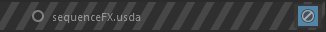
Note: Muting is advantageous if a particular layer is affecting performance or having an undesirable effect on the scene.
Print to Script Editor
- Displays the selected layer's code in the Script Editor.
Select Prims with Spec
- This option allows the selection of objects that contribute to a specific layer. This selection method is useful for dealing with complex compositions arcs (ie. Reference, SubLayer).When selected, prims that have a spec on that layer are selected in the outliner and the viewport. This includes internal references only and excludes external references.
Remove
- Removes the layer from the stage, Viewport, and Outliner. When an existing layer is selected (non-anonymous layer), it is removed from the stage, Viewport, and Outliner, but the file still remains on disk.
Clear
- Clears all the contents of a layer, including unsaved edits and sublayers. The selected existing layer remains in the stage, but all of its contents are deleted.
Read-Only Layers
The following are examples of read-only layers that display in the Layer Editor:
- Layers that are procedurally generated/computed (ie. an example is from Bifrost).
- Incoming layers in an unshareable stage (layers that drive the Stage Source). This also includes any layers that an advanced user can generate through scripting.