Maya Time Slider and Range Slider updates have brought several changes, from the way audio is shown, to new color defaults for keys.
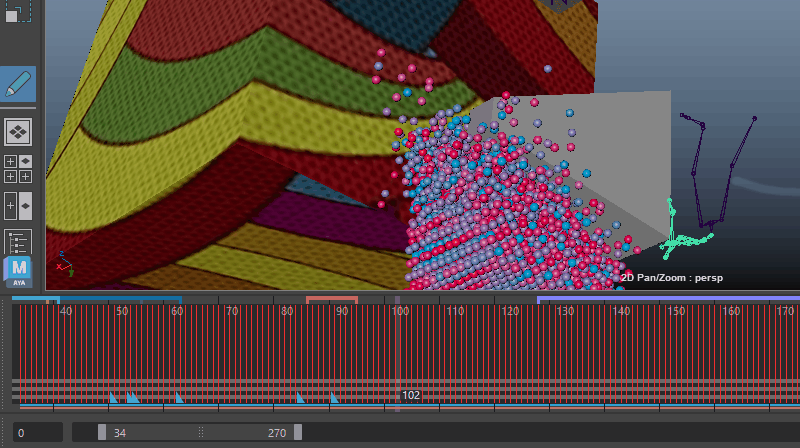
Updated Time/Range Slider
The Maya Time Slider, Range Slider, and associated tools have been updated in this release.
- Time Slider Bookmarks
-
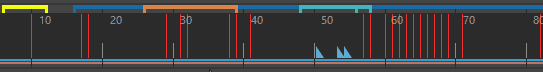
- The Time Slider Bookmarks appear in the margin above the Time Slider, and the Bookmark "legs" are now a solid line instead of dashed line. Hovering over the Bookmark at the top shows the bookmark name as a tooltip.
- Key ticks and Selection Range
-

- Keys on selected frames are now white and the selected time range has been changed from bright red to muted blue.
- Middle-click and drag the blue selection range to move it and a new cursor differentiates between resizing the selection range (shift-drag the handle, no cursor needed) and scaling or moving keys (drag the handle with the <> cursor.)
- Playback Cache
-
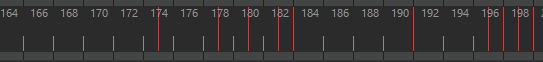
- The Cached Playback status lines have switched places: now the Dynamic cache is below the Animation cache, and show at the bottom and bookmarks on top of the Time Slider by default. However, if you switch the Cached Playback status lines to appear at the top of the Time Slider in the Cached Playback preferences, the Time Slider bookmarks switch places and appear at the bottom.
- Audio waveform
-
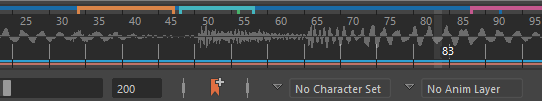
- The Audio waveform is now gray and no longer obscures frame numbers, as well as works in other viewers (Time Editor, dopesheet, Trax) See Add audio to your animation and Display audio on the Time Slider.
- Playback Range
-
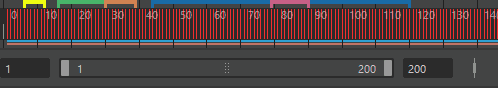
- Updated handles for moving range start/end and selection highlighting (also known as "hover") on range handles.
- You can now double-click to update frame numbers on range handles
- Updated
Playback Fields option to show/hide Playback Range numeric input fields in the
Time Slider Preferences
Tip: You can customize the color of the selection range with the Range setting in the Color Settings window Time Slider section.