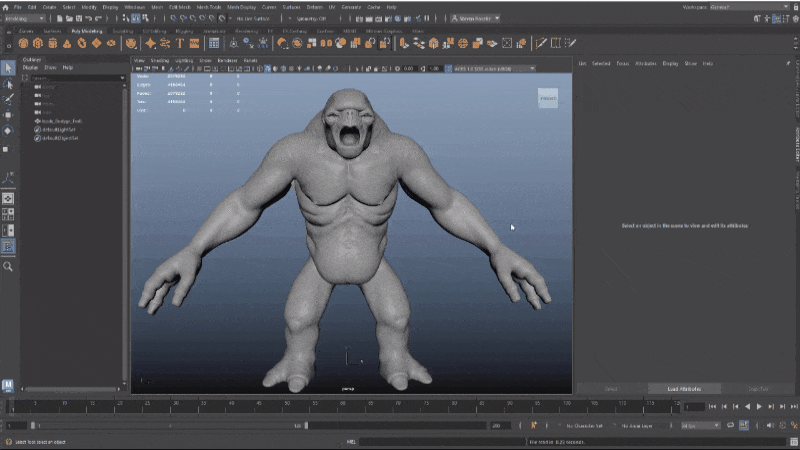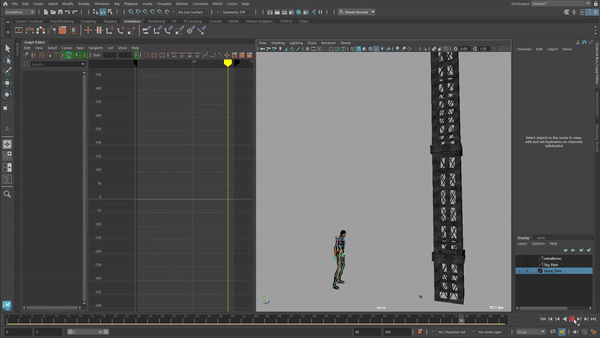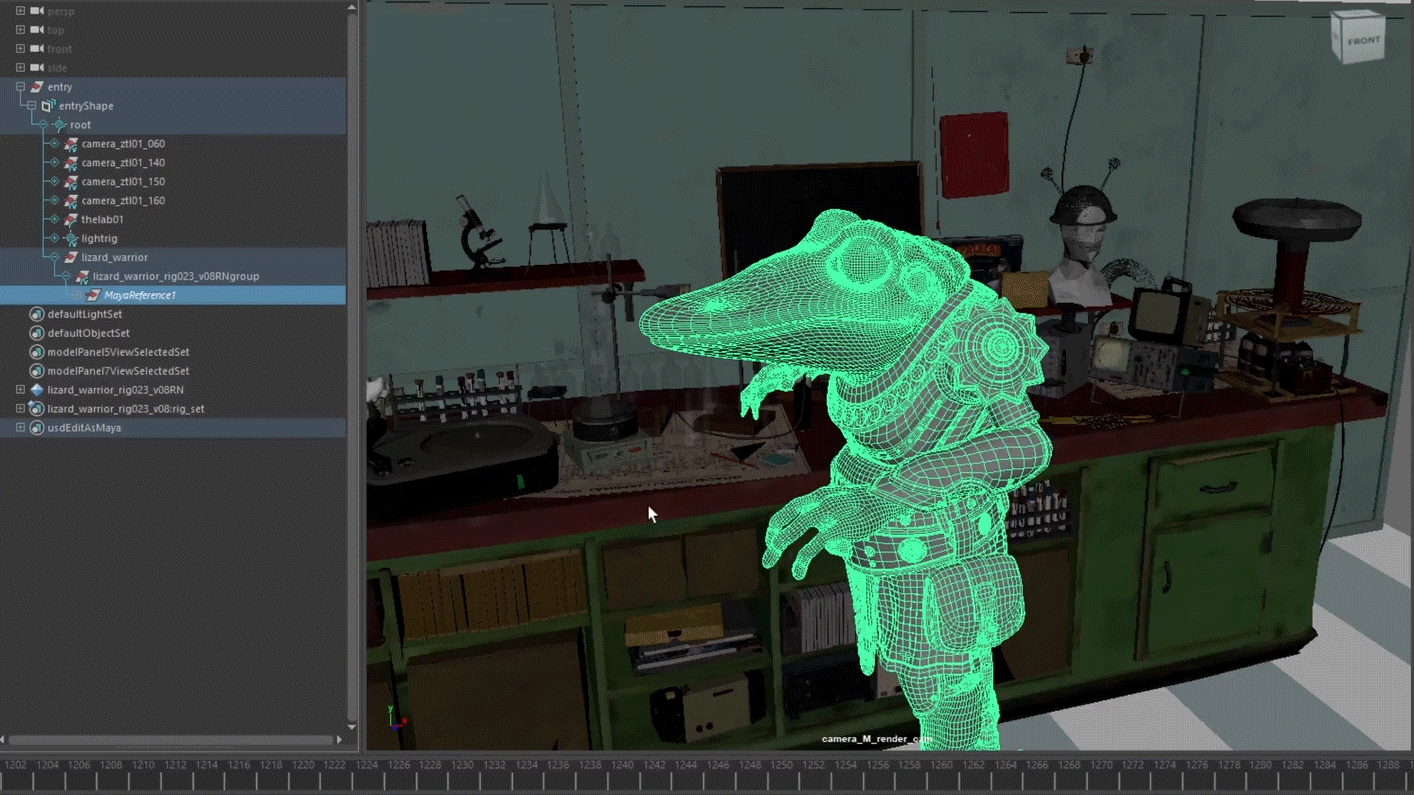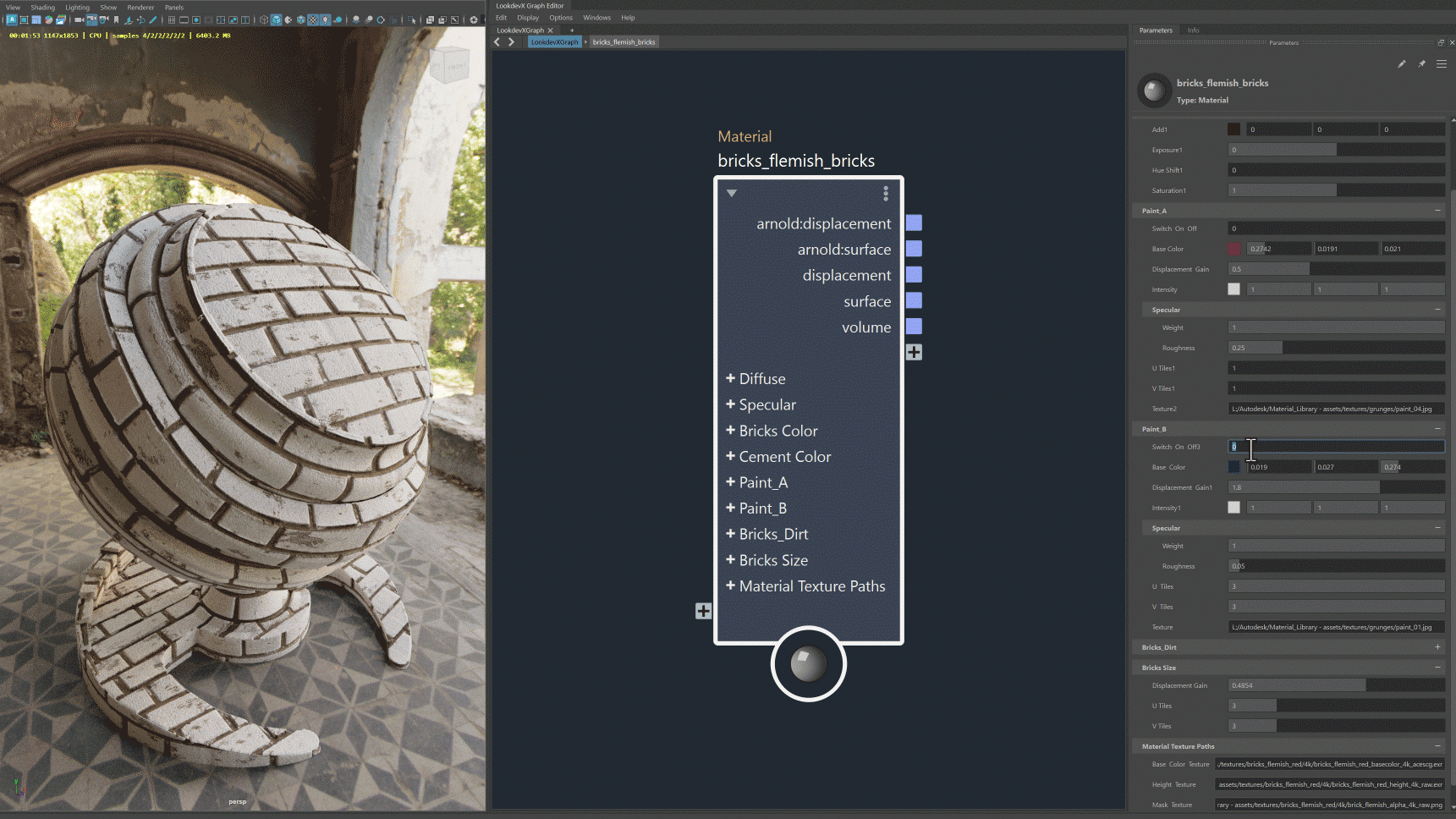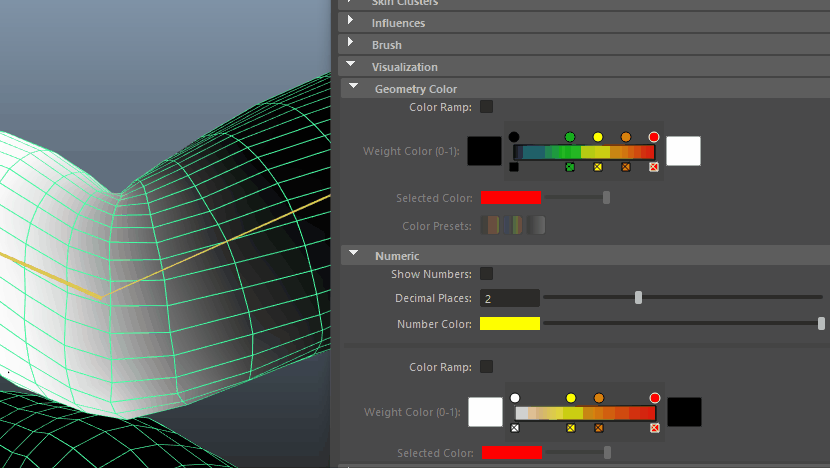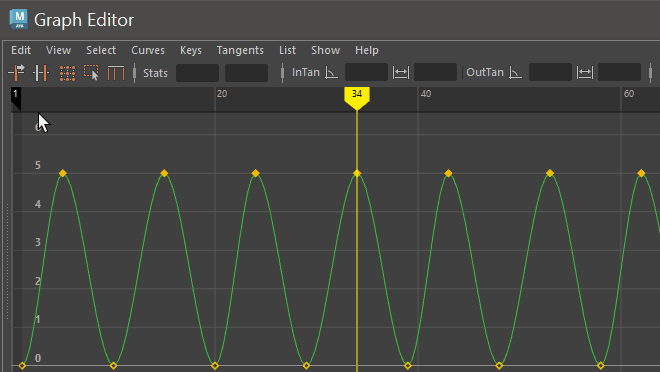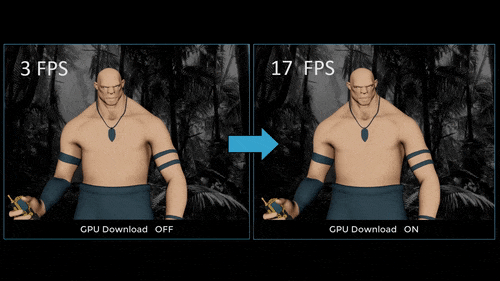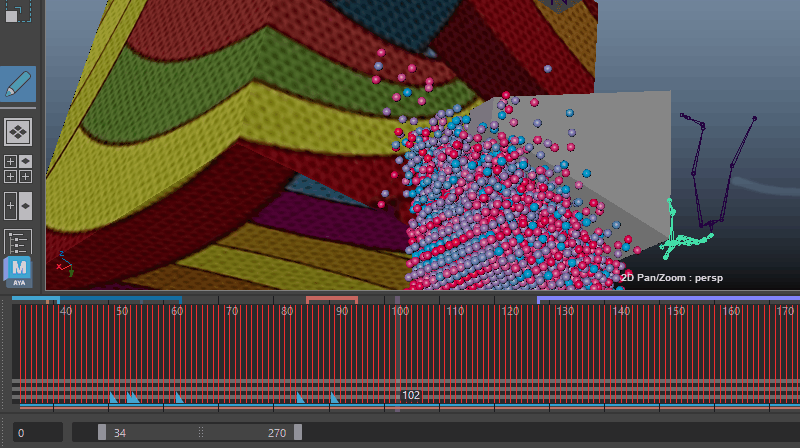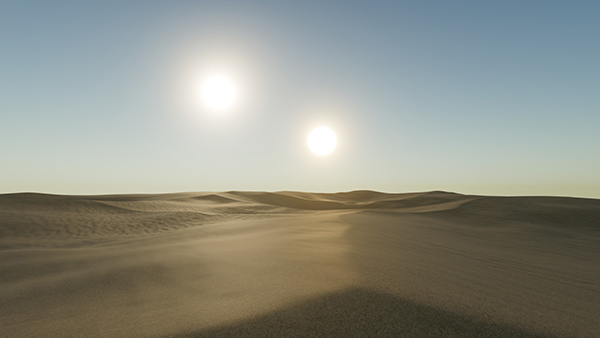Welcome to Maya 2024! Read on to learn about the new features and updated workflows you'll find in this release. For technical details including What's Fixed, see the Maya 2024 Release Notes.
For more on the evolution of Maya over the years, check out the Maya timeline on Autodesk AREA.
What else is new?
This release of Maya also includes the following changes and improvements.
| Standard Surface replacing Lambert as default material |
The initial shading group now assigns a Standard Surface (standardSurface1) to all newly created objects by default. Viewport lighting levels have been adjusted to accommodate the change in material. The default lighting can be changed in the
Hardware Renderer 2.0 Settings.
Note: For backward compatibility, scene files saved from versions preceding Maya 2024 will continue to use lambert1 as the default material.
XGen, PaintFX strokes, and meshes generated by converting PaintFX to polygons will also use old materials (Lambert, Phong, Blinn, and Ramp Shaders). The old materials may look too bright due to viewport lighting being adjusted for the Standard Surface material. Consider adjusting the lighting and or materials to produce the desired look.
|
| New FBX Import option |
A new FBX import option, Smoothing Groups, has been created to address problems where exported FBX polygon objects with smooth edge normals would reimport with incorrect normal information. Now, to preserve shading, activate the Smoothing Groups FBX Export option, and on import, activate the new Smoothing Groups import option. |
| GPU Support for SoftMod deformer subsets | You can now use the SoftMod deformer on geometry subsets when the Soft Modification options Falloff Mode is set to Volume and still benefit from GPU support. |
| GraphViz for macOS update |
Graphviz, an opensource graph visualization software, is no longer bundled with Maya on macOS. You can install locally from the Graphviz website. |
| Support for 119.88 frame rate |
Maya now lists 119.88 among supported frame rates in the Settings Preferences. This frame rate is useful for exporting motion capture data from Vicon or MotionBuilder to Maya. |
| New Preference for Time Editor Audio |
Previously, problems occurred where playblasted audio from the Time Editor changed pitch or become cut off. Now, you can prevent this from happening by selecting your audio file frequency in the new Input Audio Rate menu in the Time Editor area of the Animation (Settings) Preferences. |
| New option for Orthographic camera clip planes |
A new Auto-adjust orthographic camera clip planes checkbox has been added to the Cameras preferences. When on, orthographic cameras automatically adjust their position and clipping plane when framing objects. |
| Support for Bullet v3.24 |
The version of Bullet has updated from 3.0.0.0282 to 3.24. See Bullet 3.0. |
| Drag and drop text field population |
You can now drag a file from the file browser and drop it into a text field to update the file path with the file name. To do this, drag a file from the File Browser to the Attribute Editor Image Name or Notes fields, or the Window Text and Scroll fields. |
| Customize Node Traversal depth |
A new Traversal Depth option has been added to the Node Editor Preferences to let you specify a depth value for moving through the graph. This is particularly helpful when working with complex structures like rigs. The default is Unlimited. See Traversal Depth in Node Editor Preferences. |
| Blue Pencil improvements |
This update contains updates to the
Blue Pencil tool to enhance your drawing experience:
|
| New Preference for Time Editor Audio |
Previously, problems occurred where playblasted audio from the Time Editor would change pitch or become cut off. Now, you can prevent this from happening by selecting your audio file frequency in the new Input Audio Rate menu in the Time Editor area of the Animation (Settings) Preferences. See also Add Audio to the Time Editor and Audio pitch changes when Playblasting in the Troubleshoot the Time Editor topic |
| Color Management |
Maya now uses OpenColorIO version 2.1.1 for color management. In addition, the default Format for Floating Point Render Target is now R16G16B16A16_Float on macOS systems. |
| Panel Menu: Show |
The Show menu in the viewport has been updated for visual clarity. Show menu items are now grouped into categories, and the items your wish to show/hide can be saved into presets. |