Introduction to the Ribbon Interface
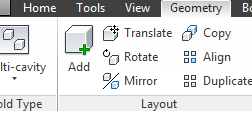
 Download the files for this tutorial from Autodesk Knowledge Network.
Download the files for this tutorial from Autodesk Knowledge Network.
Perform workflows to draw your attention to the key characteristics of the ribbon interface.
- Prerequisites
- Know how to open a project, navigate model space with the various view tools and perform common analysis functions, such as setting injection locations and selecting materials.
- See the Help topic Getting Started for further information
As you work through a series of basic exercises to become familiar with the ribbon interface, it is not necessary to reproduce the sample geometry accurately.
- Navigation Tips
Use
in the upper-left corner to display the table of contents for this tutorial with navigation links to each page.
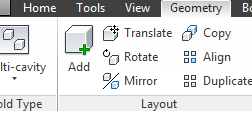
 Download the files for this tutorial from Autodesk Knowledge Network.
Download the files for this tutorial from Autodesk Knowledge Network.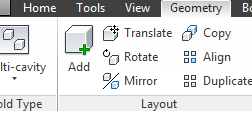
 Download the files for this tutorial from Autodesk Knowledge Network.
Download the files for this tutorial from Autodesk Knowledge Network.