Review of the compression surface property assignment
In this task you review the assignment of the compression surface property of the part. The correct assignment of values is critical for accurate compression molding analysis results.
 Download the files for this tutorial from Autodesk Knowledge Network - Compression Molding tutorial.
Download the files for this tutorial from Autodesk Knowledge Network - Compression Molding tutorial.
Click
 (Start & Learn tab > Launch panel > Open Project).
(Start & Learn tab > Launch panel > Open Project).Navigate to where you saved your tutorial files.
Double-click to open the compression_results_tutorial.sdy study.
Run the analysis and wait for it to complete.
Click the result Compression surface property in the Study Tasks list.
The Compression surface property result shows which surface of the part has been assigned which compression surface property.
For the compression molding simulation, the surface of your model must have assigned the “compression surface” property type. There are three (3) compression element property types, depending upon where the surface resides in the mold.
The part surface nearest the fixed plate has the property of fixed surface.
The part surface nearest the polymer charge is the compression (moving) surface.
The elements on the side become the side surface.
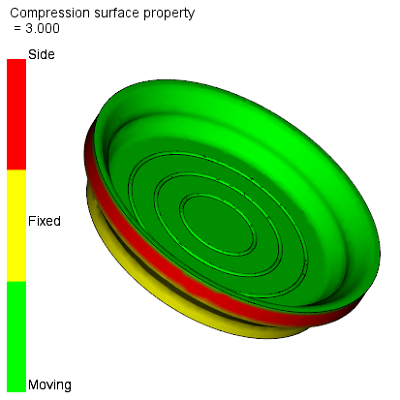
Review the Compression surface property result. Ensure that the Compression element (3D) property values are correct. These values were defined automatically by the program on the compression part mesh when the model was prepared for analysis. For this part the values are correct.
Review the model using the Examine tool in the Results tab, the nodes will be shown with a numerical value.
- 1 means the element is included in the compression surface, which moves during compression.
- 2 means the element is included in a fixed surface, which does not move during compression.
- 3 means the element is on a side surface, which can move in the compression direction but does not move in the direction normal to the side surface.
Parent topic: Compression Molding
Previous topic: Setup and review process settings unique to the compression molding process
Next topic: Review of the cavity volume: XY plot