The beam will be fixed at one end to represent a cantilever beam.
- In the Part tree, under Subcase 1, right-click .
- In the Constraint dialog, change the
Name to
Fixed Constraint.
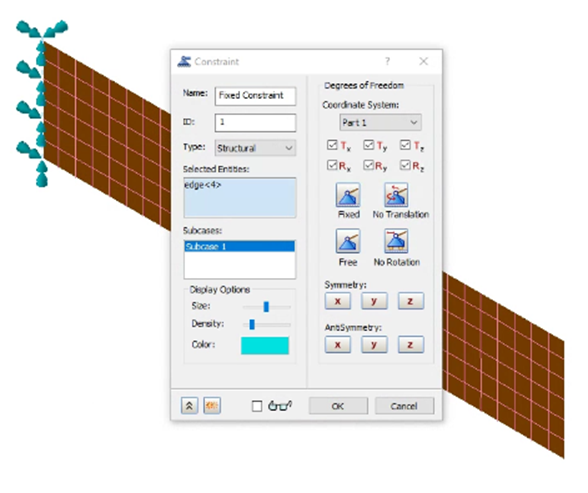
- Select the back edge of the beam, as shown, and ensure that Subcase 1 is selected under Subcases.
- Leave the default constraint settings, and click OK to create the constraint.