The beam is subjected to a short duration impulse load at one edge. An ideal impulse force cannot be produced numerically, but has to be applied over a discrete time period, so a pulse function must be created by defining a table.
- In the Part tree, under Subcase 1, right-click .
- In the
Load dialog, change the
Name to
Pulse Load. Select the short edge at the opposite end of the beam from the constrained edge.
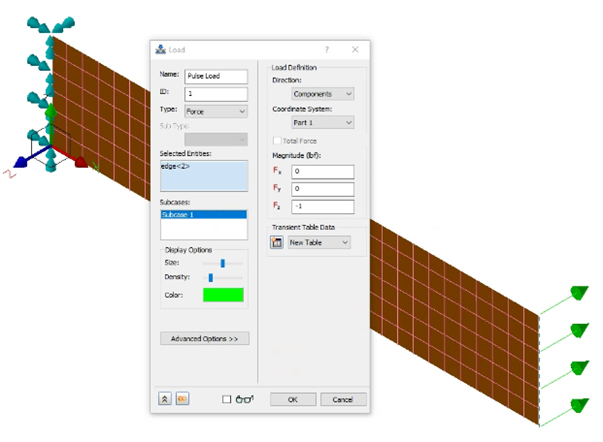
- Under Magnitude, enter -1 in the Fz field, and ensure that Subcase 1 is selected under Subcases.
- Under
Transient Table Data, click the
 button.
button.
- In the
Table Data dialog, change the
Name to
Pulse Function, and for
Type, select
Load Scale Factor vs. Time.
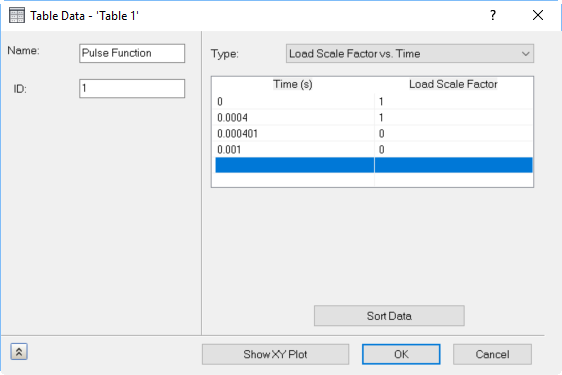
- Enter the numeric values as shown. The easiest way to do this is to double-click in the top left cell, then enter the first value, and use the Tab key to progress to the next cell.
- Click
Show XY Plot, and you should see the plot shown below.
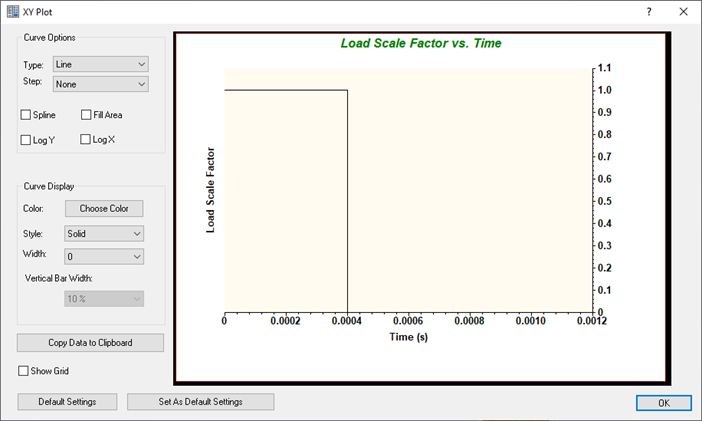
- Click OK to close the Table Data and Load dialogs, and to define the load.