A Model Area Clearance strategy with the roughing Style set as Offset all is used to rapidly remove the majority of excess material on the model. This clears the area with contours that are generated by repeatedly offsetting the initial contour until no further offsetting is possible. It then steps down to the next level and repeats the offsetting until the bottom of the part is reached.
To create a roughing toolpath:
- On the
, select
Model Area Clearance
from the favourites gallery.
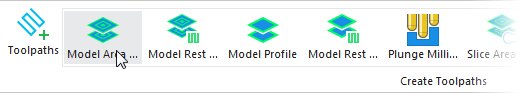
This displays the Model Area Clearance dialog.
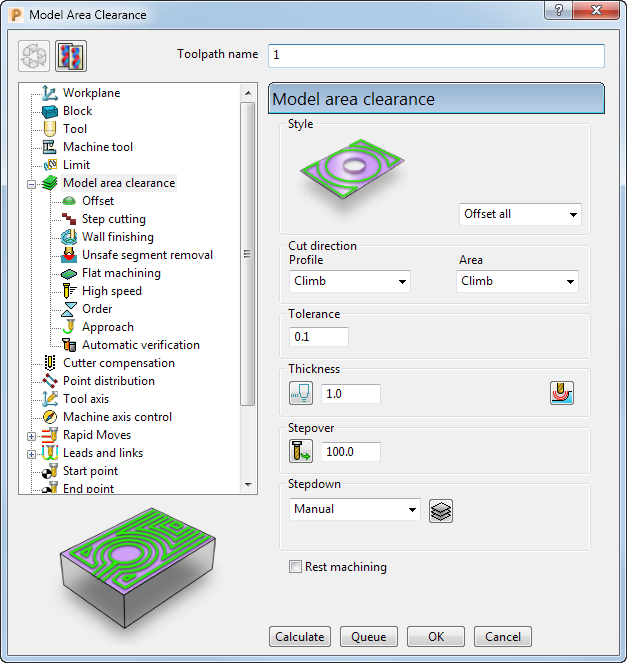
Use the various tabs to enter parameters for the toolpath.
- Give the toolpath an appropriate Name, for example Roughing.
- Define the roughing tool geometry.
- Define the tolerances.
- Specify rapid move heights.
- Specify tool start points.
- Generate the roughing toolpath.
- Display the roughing toolpath.
- Simulate the roughing toolpath.