Creates a quick isometric drawing from a selection set or line numbers.
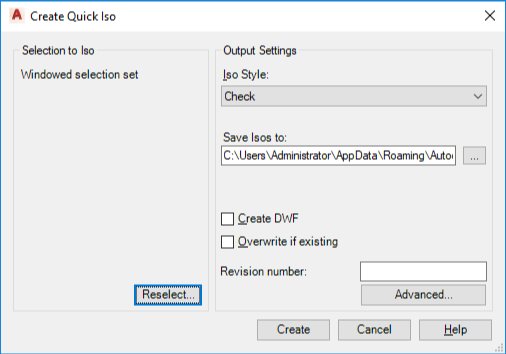
Quick Isos can be created from line numbers or by selecting objects in the 3D model. If you use a selection set, the output drawing name is UserDefinedLine.
Selection to Iso
Specifies the selection set from which the quick iso is created. If you use a selection set, the output drawing name is UserDefinedLine.
- Reselect
-
Changes the selection set or selects by Line number.
Display Lines
- Drawing
-
 Lists line numbers that are in the drawing.
Lists line numbers that are in the drawing.
- Project
-
 Lists all line numbers in the project.
Lists all line numbers in the project.
- Filter
-
 Lists line numbers in the current selection set.
Lists line numbers in the current selection set.
Output Settings
Specifies isometric output settings:
- Iso Style
-
Specifies the Iso Style to use. You can create and modify Iso Styles in Project Setup.
- Save Isos to
-
Specifies the folder where isometric drawings are created.
- Create DWF
-
Specifies whether to create a DWF for the isometric.
- Overwrite if Existing
-
If selected, existing isometric drawings with the same name are overwritten. If clear, new isometric drawings are renamed.
- Revision Number
-
Sets the revision number which can display in the title block.
- Advanced
-
Displays the Advanced Iso Creation Options dialog box.
Note: When Create is selected, a progress bar displays at the bottom of the dialog box, showing details of the iso creation.