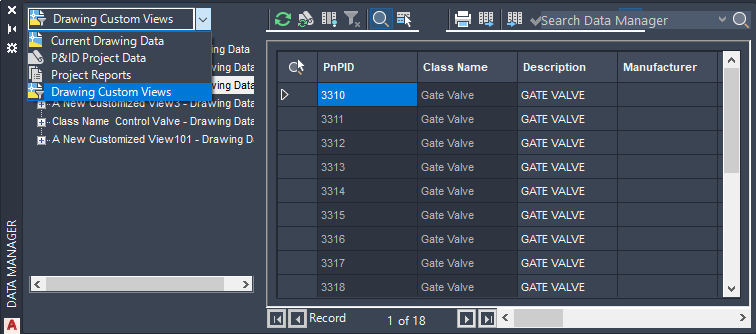- In the Data Manager, click the drop-down list and click a customized view.
The Data Manager tree view displays the customized data.
- To display relevant details on the right pane, click a node in the tree view.
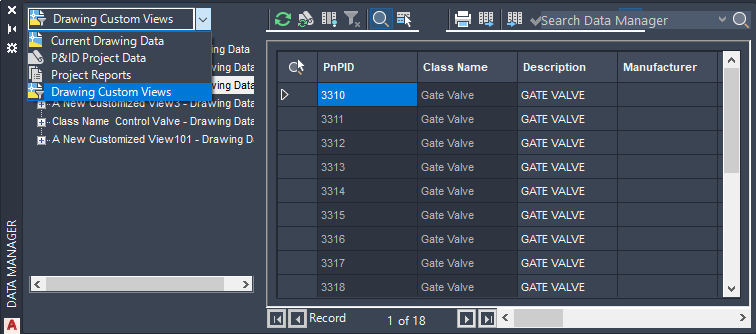
The Data Manager tree view displays the customized data.