The Data Manager provides a window onto your Plant data. You can view, modify, export, and import drawing and project data, and generate reports using the Data Manager.
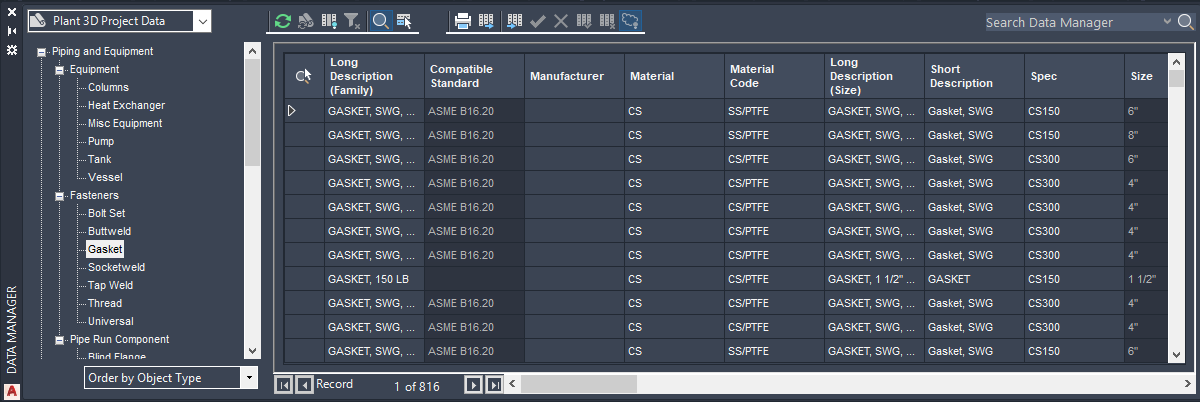
By default, the Data Manager is docked in the drawing area. You can undock it and float it, or anchor it to the top or bottom of the drawing area. You can also make the Data Manager transparent or use auto-hide to conserve desktop space.