Creates an Autodesk Connection Point (ACP).
Access Methods
 Command entry:
autodeskconnectionpoint
Command entry:
autodeskconnectionpoint
Summary
Autodesk Connection Point objects are used to support connections to objects created in other programs.
You can create connection points on generic objects such as a 3dsolid. If you are creating connection ports for Plant 3D objects such as an equipment nozzle or pipe you should use PLANTINSERTAUTODESKCONNECTIONPOINT instead, which copies port properties.
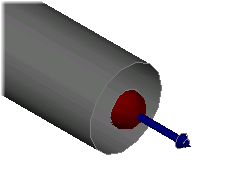
List of Prompts
The following prompts are displayed.
Option [Insert/cHange direction/Edit/Connect/Disconnect/List/eXport]:
Pick an object to add the connection point to: Select the object to add the connection port to.
Pick the insertion point on the object: Specify the center of the port.
Pick the 1st point for the direction: Specify direction origin.
Pick the 2nd point for the direction: Specify direction.
Add Engineering Data [Yes/No]:
- Insert
- Creates a new connection port.
- Change Direction
- Changes the direction of an existing port.
- Edit
- Displays the Autodesk Connection Point Dialog Box.
- Connect
- Connects two connection points to form a paired connection. You can connect to a connection point facing the opposite direction in an external reference (Xref). This marks both as connected.
It is not necessary to use this option if you use plantroutepipefromacp.
- Disconnect
- Disconnects two connection points.
- List
- Displays property data for a connection point. You can list properties of a connection point in an external reference.
- Export
- Exports connection port properties to an XML file.
- Yes
- Specifies that you can use the Edit option to set port properties (for example: size and end type).