You can set properties, which include the drawing title, the drawing number, the author, the project area, and a short description of the drawing.
When a project is configured, properties can be added in Project Setup that will be displayed for each drawing.
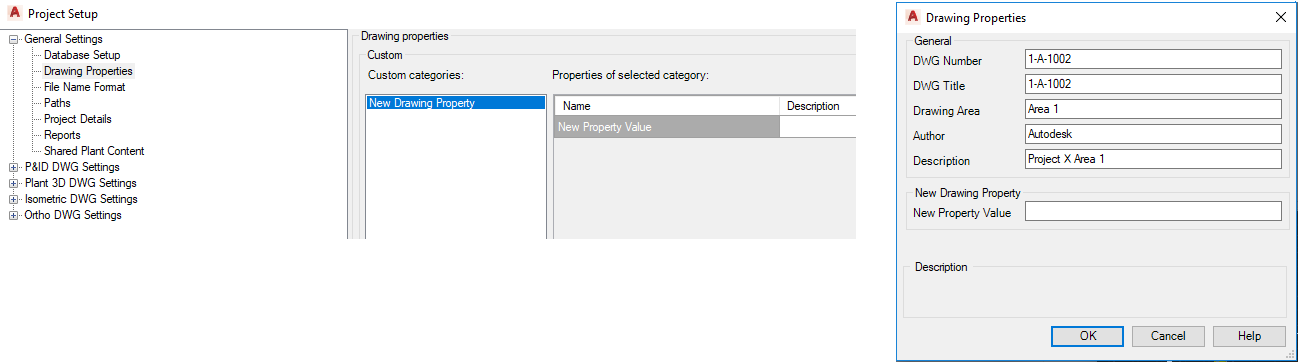
The drawing title you enter in the Drawing Properties dialog box is displayed in the Project Manager. If you change the title, you do not change the file name.
Note: (P&ID only) The components you add to your P&ID drawing can be sequentially numbered. The system administrator can set which components are subject to numbering. For example, within a project, you can set up batches of numbers. In one project drawing, for example, valve numbering starts at 100 and increases by 5 each time a valve is added. Another drawing starts at 200, and so on.