Connectors are the components and fasteners that you use to join pipe. You can set the conditions that allow pipe to connect and identify the components and fasteners used to make a connection. 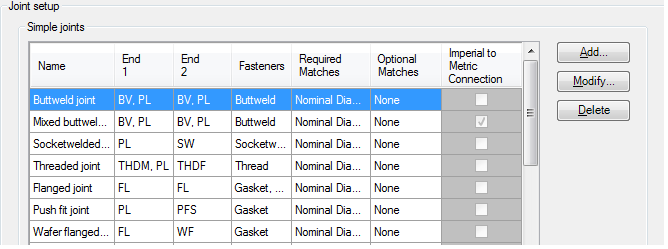
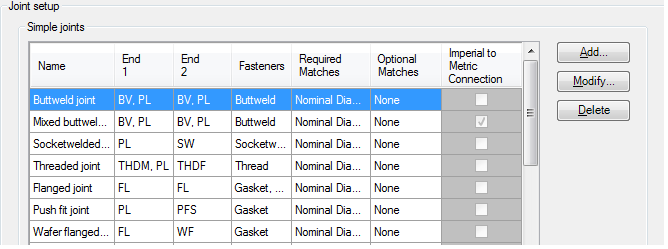
Joint types are either simple, or compound.
- A simple joint specifies fasteners (for example: welds or bolt sets) that are used to hold pipe together. Default simple joint types, such as welded, flanged, and socketed joints, are provided for connecting pipe with matching nominal diameter. Parts that support the connection (for example: gaskets) are also specified in a simple joint.
- A compound joint specifies a connection component or adapter (for example: a weld-neck flange) that allows pipe to connect. Default compound joint types include AutoFlange, which adds a flange connection component when the diameter, pressure class, and facing of the pipe and fitting match.
For example, if you connect pipe with a plain end to a flanged valve there is no simple joint type that can connect PL to FL end types. The AutoFlange compound joint type adds a Flange connection component to the line, which is connected at each end by two simple joint types.
If you use both imperial and metric components in a project, you can specify whether to allow an ANSI to DIN connection for each simple joint. During the modeling process, a message is displayed when a designer makes an imperial/metric connection in a drawing,
Note:
You cannot customize the list of fasteners available in a simple joint. Also, you cannot add to the Plant 3D class definitions.