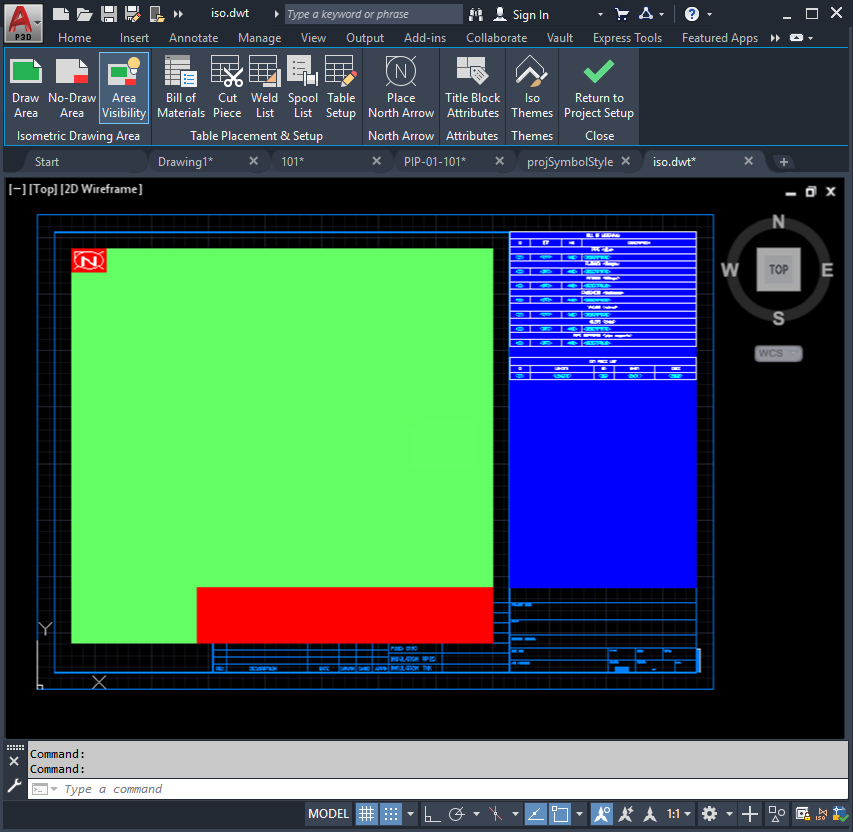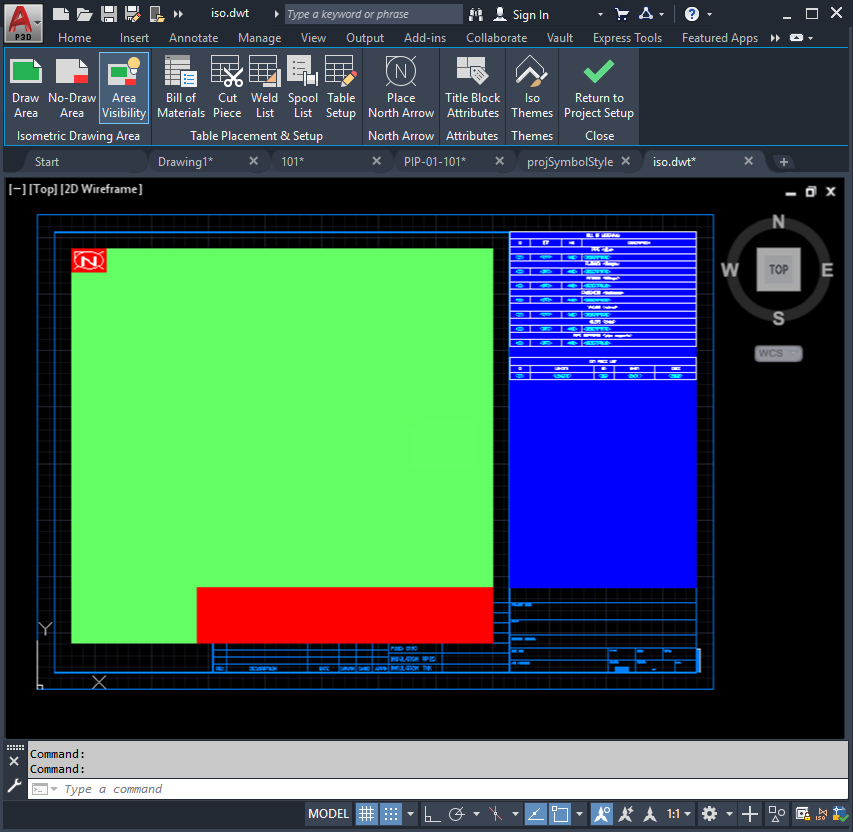You can define the title block for each isometric style.
You have control over the placement and display for the following items:
- Drawing area, including overall plot area and north arrow setup
- Attributes (such as project data) and client information (such as company name and primary contact)
- Tables, including the Bill of Materials, cut piece list, weld list, and spool list
- Themes that let you specify where components appear (layer setup) and what elements are included or excluded
After clicking the Set Up Title Block button in Project Setup (Title Block and Display node), you can manipulate the title block drawing directly or you can use the tools in the contextual ribbon. Here is the configuration environment: